ROM Full Form: An In-Depth Look At What It Means
ROM Full Form – If you’ve ever wondered what “ROM” stands for, you’re in the right place. In this article, we’ll talk about what is ROM full form, its meaning, what types of ROM exist, how it works, and its importance in technology.
Read Other Full Forms

What is ROM?
ROM full form is Read-Only Memory. It is a type of computer memory that stores data that cannot be modified or changed. The data stored in ROM remains there even when the computer is turned off. ROM is used to store data that needs to be kept permanently, such as the computer’s boot-up instructions, firmware, and system software.
Types of ROM
There are several types of ROM, including:
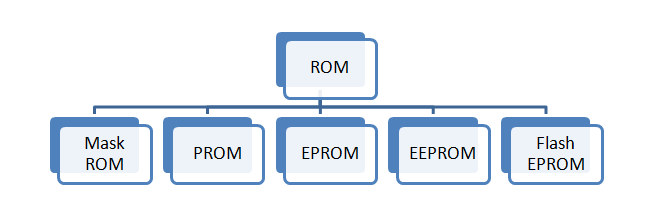
- Mask ROM (MROM): This is the original type of ROM that is physically programmed during manufacturing and cannot be changed.
- Programmable ROM (PROM): This type of ROM can be programmed by the user once.
- Erasable Programmable ROM (EPROM): This type of ROM can be erased by exposing it to ultraviolet light and reprogrammed.
- Electrically Erasable Programmable ROM (EEPROM): This type of ROM can be erased and reprogrammed electronically.
How Does ROM Work?
ROM chips consist of a grid of transistors and capacitors. When a ROM chip is manufactured, its transistors are programmed to store specific data permanently. When the computer is turned on, the data stored in the ROM chip is read and used to initialize the system.
Importance of ROM in Technology
ROM is an essential component of computer systems and electronic devices. It is used to store firmware, which is permanent software that controls the device’s hardware. Without ROM, a computer or electronic device would not be able to function properly.
Applications of ROM
ROM is used in various applications, including:
- Game consoles
- Smartphones
- Tablets
- Digital cameras
- GPS devices
- Industrial control systems
- Medical devices
Advantages of ROM
Some advantages of using ROM include:
- Data stored in ROM is permanent and cannot be accidentally deleted or modified.
- ROM is faster to access than other types of storage, such as hard drives or flash memory.
- ROM can store data even when the power is turned off.
Disadvantages of ROM
Some disadvantages of using ROM include:
- ROM chips can only be programmed a limited number of times, which makes them less flexible than other types of storage.
- ROM chips are more expensive to produce than other types of storage.
- ROM cannot be easily modified or updated once it has been programmed.
Comparison with RAM
While both RAM (Random Access Memory) and ROM are types of computer memory, they differ in their purpose and functionality. RAM is used to store data temporarily while the computer is running, whereas ROM stores data permanently.
ROM vs. Flash Memory
Flash memory is a type of non-volatile memory that can be electrically erased and reprogrammed. The main difference between ROM and flash memory is that ROM is read-only and cannot be modified, whereas flash memory can be modified and updated.
ROM vs. CD/DVD
CDs and DVDs are types of optical storage media that can be used to store data, music, movies, and other types of files. While both CDs/DVDs and ROM are read-only storage devices, there are several differences between them.
CDs and DVDs are designed to be written to once and read many times. They use a laser to burn pits and lands onto the surface of the disk to represent 0s and 1s, which can be read by a laser later. Once the data is burned onto the disk, it cannot be modified or erased.
ROM, on the other hand, is programmed during manufacturing and cannot be modified or erased. It is designed to store permanent data such as system software, firmware, and boot-up instructions.
ROM vs. Hard Disk Drive
Hard disk drives (HDDs) are used to store data on a computer or electronic device. They are designed to be written to and read from multiple times, and they can be erased, modified, and rewritten. Unlike ROM, HDDs are not permanent storage devices.
HDDs are also much larger in capacity than ROM. While ROM is used to store permanent data that is required for the device to function, HDDs are used to store large amounts of user data such as documents, photos, videos, and music.
ROM vs. EPROM
EPROM is similar to ROM in that it is non-volatile memory that can store data permanently. However, unlike ROM, EPROM can be erased and reprogrammed using ultraviolet light. This makes EPROM more flexible than ROM, but also more expensive and less reliable.
Future of ROM
As technology continues to evolve, the use of ROM may become less common. The trend in modern computing is towards smaller and more flexible storage devices such as solid-state drives (SSDs) and flash memory. However, ROM will continue to play an important role in many applications where permanent and reliable storage is required.
Conclusion
ROM is an important type of computer memory that is used to store permanent data such as system software, firmware, and boot-up instructions. There are several types of ROM, including MROM, PROM, EPROM, and EEPROM. While ROM is non-volatile and cannot be modified or erased, it is less flexible and more expensive than other types of storage such as flash memory and HDDs.
Frequently Asked Questions
Q.1 What is the difference between ROM and RAM?
ROM is read-only memory that stores permanent data, while RAM is a temporary memory that stores data while the computer is running.
Q.2 What is the difference between ROM and flash memory?
ROM is read-only and cannot be modified or erased, while flash memory can be modified and updated.
Q.3 What are some applications of ROM?
ROM is used in game consoles, smartphones, tablets, digital cameras, GPS devices, medical devices, and industrial control systems.
Q.4 Can ROM be erased or modified?
No, ROM is programmed during manufacturing and cannot be modified or erased.
Q.5 Is ROM still used in modern computing?
Yes, ROM continues to play an important role in many applications where permanent and reliable storage is required.