RSS Full Form: What Does It Stand For?
If you’re new to the world of web content creation, you might have come across the term “RSS” and wondered what it means. This article will explain what RSS Full Form is, how it works, and why it’s an essential tool for content creators and consumers.
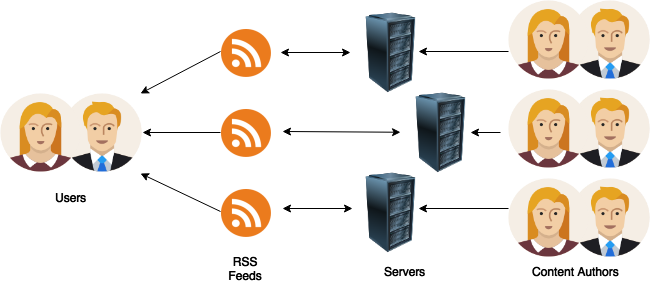
What is RSS?
RSS stands for “Really Simple Syndication,” and it’s a technology that allows websites to distribute their content automatically. With RSS, users can subscribe to their favorite websites and receive updates without having to visit each website regularly. In other words, RSS makes it easy to keep track of new content from multiple sources in one place.
Read Other Full Forms
The History of RSS
RSS was created in the late 1990s by Netscape. The first version of RSS, RSS 0.9, was based on an earlier format called RDF (Resource Description Framework). Later versions of RSS evolved, and the most widely used version today is RSS 2.0.
How Does RSS Work?
RSS works by creating a feed of a website’s content, which is then updated every time new content is added. The feed includes the title, summary, and a link to the content. Users can then subscribe to the feed using an RSS reader, which checks for updates and displays new content as it becomes available.
Types of RSS Feed Formats
There are two main RSS feed formats: RSS 2.0 and Atom. RSS 2.0 is the most widely used format and is supported by most RSS readers. Atom is a newer format that is designed to be more flexible and extensible than RSS.
Advantages of Using RSS
There are several advantages to using RSS, both for content creators and consumers. For creators, RSS makes it easy to distribute their content to a wider audience and increase their reach. For consumers, RSS makes it easy to keep up with their favorite websites and get new content without having to visit each site regularly.
How to Use RSS Feeds?
To use RSS feeds, you’ll need an RSS reader, also known as an aggregator. There are many RSS readers available, both as desktop applications and web-based services. Once you have an RSS reader, you can subscribe to RSS feeds by entering the feed URL or by clicking on an RSS icon on a website.
Best RSS Feed Readers
Some of the best RSS feed readers available include Feedly, Inoreader, NewsBlur, The Old Reader, and Netvibes. Each of these readers has its unique features and benefits, so it’s worth trying a few to find the one that works best for you.
RSS vs. Atom
RSS and Atom are both feed formats that serve the same purpose. While RSS is more widely used, Atom is a newer format that is designed to be more flexible and extensible. Some RSS readers support Atom, while others do not, so it’s important to check the compatibility of your RSS reader with the feed format you want to use.
RSS Feeds and SEO
Using RSS feeds can benefit your website’s search engine optimization (SEO) efforts by increasing your website’s visibility and driving more traffic to your site. By syndicating your content through RSS feeds, you can reach a wider audience and gain more backlinks to your site, which can improve your search engine rankings.
RSS and Social Media
RSS can also be used to promote your content on social media. By integrating your RSS feed with your social media accounts, you can automatically share new content on your social media profiles, which can increase your social media reach and engagement.
How to Create an RSS Feed?
If you’re a content creator and want to create an RSS feed for your website, there are several tools available that can help you. Some popular RSS feed creation tools include Feedity, Feed43, and Dapper. You can also create an RSS feed manually using XML or other programming languages.
Common RSS Feed Errors
While RSS is a powerful tool, it’s not without its issues. Some common RSS feed errors include missing content, broken links, and incorrect formatting. To avoid these errors, it’s essential to test your RSS feed regularly and fix any issues that arise.
Conclusion
In summary, RSS stands for “Really Simple Syndication,” and it’s a technology that allows websites to distribute their content automatically. RSS makes it easy for users to subscribe to their favorite websites and receive updates without having to visit each site regularly. Whether you’re a content creator or a content consumer, RSS can simplify your life and make it easier to stay up-to-date with the latest content.
Frequently Asked Questions
Q.1 Is RSS still relevant in 2023?
Yes, RSS is still a relevant and widely used technology in 2023.
Q.2 How do I find RSS feeds for my favorite websites?
Look for the RSS icon on the website or search for the website’s name followed by “RSS feed” using a search engine.
Q.3 Do I need to know programming to create an RSS feed?
No, there are several tools available that can help you create an RSS feed without programming knowledge.
Q.4 Can I use RSS to promote my content on social media?
Yes, by integrating your RSS feed with your social media accounts, you can automatically share new content on your social media profiles.
Q.5 Can RSS help with SEO?
Yes, using RSS feeds can benefit your website’s SEO efforts by increasing your website’s visibility and driving more traffic to your site.