What is the GUI full form?
GUI full form is the Graphical User Interface. The GUI is a simple user interface that facilitates communication between electronic devices. It displays whatever type of content a user would need, including text files, entities, photos, and videos. It functions properly and is compatible with all electronic devices, including mobile phones, tablets, laptops, desktop PCs, and other devices. It may also be incorporated in cases when the resolution is seen from a gaming perspective.
Read Other Full Forms
An overview of GUI history
- Prior to the advent of the GUI, communication was conducted via the CLI (command-line interface).
- The CLI wasn’t particularly enjoyable to use, and the end-user wasn’t familiar with any of the commands. Therefore, the interface was developed to fill this need.
- The GUI’s main objective was to improve the usability of the programs.
- People love it when the task they’ve been given is finished fast and effectively.
- The GUI highlights “ease of use” as one of the crucial components.
- The Xerox 8010 Information System served as the first GUI-centric machine operating model.
- It was created by Alan Kay, Douglas Engelbart, and their team at Xerox PARC.
- Microsoft Windows and Mac OS X are the most popular GUIs up until 2014.
- The two most widely used GUIs for mobile devices are Android and Apple iOS.
The fundamental elements of a GUI
The required elements and their purpose are listed below.
Pointer
It appears as a marking on the screen. Pointer then chooses commands and objects.
Pointing tool
It enables a user to move the cursor and select items on the display screen using a trackball or mouse.
Icons
It refers to little images that appear on the display screen and stand in for various commands, documents, and windows. These commands can be carried out by a user utilizing a pointer and pointing device.
Desktop
The icons are a representation of the screen.
Advantages of GUI
- For beginners, the user interface is rather easy to understand and utilize.
- Everyone can use it because it is incredibly simple to use and accessible.
- End users do need to memorize the program’s instructions in order for it to function.
GUI’s limitations
- For gamers, a poor interface continues to be a problem because of the harm it does.
- An unintuitive interface will frustrate the user and make it harder to complete the task.
Features of GUI
- GUI is very convenient to use, and user-friendly.
- A GUI has a variety of elements, such as tabs, a menu, pointers, and various other types of things.
- The software, the document, or a few suitable programs are represented by the icons on the user interface.