What is VPA?
Virtual Payment Address, also known as VPA full form, is like an ID that is given to people who use the Unified Payment Interface (UPI) service to send or receive money. With UPI, you don’t need an IFSC code or bank account number to send money to someone else. So, VPA is pretty much the only piece of information that is needed for every transaction.
The UPI interface lets users send money to anyone with a UPI bank account at any time, 24 hours a day, 7 days a week. To start using UPI, you must have a valid username, which is the same thing as a VPA. The VPA is a unique ID that is matched to the user’s bank account.
How do I get a VPA?
The UPI payment system includes VPA. So, the UPI App is the place to get it. Here’s what you need to do to get a VPA:
- Download the UPI app and link it to a bank account using your mobile number. Use the phone number that your bank already has on file.
- First, you’ll need to verify your identity via mobile device, and then you’ll go through another set of checks. This can be done with a security question, a grid, or another method of authentication.
- Create a VPA for the account you gave once the last authentication is done.
- Just like with an email address, if the availability check shows that the VPA you want is free, you are given it. If you can’t get in, try another address.
- Once you provide a unique VPA, it gets approved instantly, and you get a virtual payment address.

How to Create VPA in Google pay, Paytm and PhonePe ?
You can make a VPA by just connecting it to your debit and credit cards. Here’s how to make VPA apps like Google Pay, PayTM, and PhonePe, which let you pay for things and store money.
- First, if you haven’t already, go to Play Store or App Store and get the Google Pay app. You can also download it here for Android and here for Apple devices
- Next, open the app on your phone and enter the phone number you want to use and link to your UPI ID.
- Now choose the bank that’s connected to your mobile number.
- For verification, you can get an OTP via SMS or email.
Once you’ve entered the OTP and confirmed it, you can make your UPI ID (VPA). However, Google Pay usually makes one for you based on your Gmail ID. - When the UPI ID is made, you’re ready to do business through UPI.
What does VPA mean in UPI Payment?
For UPI payments, you need a valid ID, which is also known as a VPA.
VPA stands for “Virtual Payment Address,” which is the same thing as the payment address where UPI money transfers can be made.
When you use UPI to send money from one bank to another, the money is sent from one VPA to another. UPI stands for “Unified Payments Interface,” which makes online banking and sending money easier than ever. Users can now use UPI as a way to send or receive money straight from or to a bank account. For the transaction to go through, all you need is a UPI ID.
Unlike traditional ways of sending money, users don’t have to add recipients and wait up to 24 hours for the bank to approve. Adding account numbers, IFSC codes, and other details can take time if you need to do it quickly. One can also stumble when they are in a hurry. UPI, on the other hand, has become a simple way to pay that lets you send money to someone by linking their phone number to their bank account.
How is the VPA in UPI Unique?
Most of the time, your phone number and bank name are your VPA in UPI. In some cases, it can also be a mix of names or birth dates, but no matter how it looks, every user has a unique VPA/UPI ID. Most UPI payment apps work with banks to offer UPI services to users. Together, these apps and banks are called Payment Service Providers (PSPs).
Similar to the Paytm app, your phone number is the only way to identify yourself in VPA. It’s called a “Virtual Payment Address” because it’s a “virtual” address that you can use to send or receive payments. It is also called your UPI ID because it is your unique ID for UPI payments.
Your VPA or UPI ID is one of a kind, so there won’t be any mistakes or wrong money transfers. At least one of your personal details is part of your VPA so that no two people can have the same virtual payment address.
How to use VPA to send money
With the VPA and the UPI app, it is now much easier to send money to other people than it used to be. You need the VPA of the person you want to send money to in order to use the UPI app. To send money with VPA, do the following:
- Sign in to your UPI app with your PIN.
- Choose to send money through UPI as your first choice.
- Type in the VPA of the recipient, the amount to be transferred, and any notes.
- If you have more than one VPA, choose the one that is linked to the bank account you want to pay from, and then click the “Submit” button.
- Check the information and type in your MPIN to confirm.
Receiving money through the VPA
Anyone can ask to receive money through UPI instead of getting cash or an NEFT. Here are the steps you need to take to get money through VPA:
- You can download and sign in to any mobile app that uses UPI.
- Click on UPI and then on “Collect via UPI.” Type in the VPA address of the person you want to send money to.
- Give the amount asked for and any notes.
- Pick the VPA address or account where you want the money to go.
- Send the information asked for and wait for approval from the other end.
- Once the person you’re asking for money from says yes, the amount goes into the account you choose.
- If payments through UPI VPA fail, you can try again later at home or anywhere else without having to go to a specific place, like an ATM.
Uses & Benefits of VPA
- Even on weekends and bank holidays, it is possible to send and receive money.
- Funds can be moved from anywhere, at any time, 24 hours a day, 7 days a week.
- Beneficiary/payee registration is not necessary.
- To send money, you don’t need the payee’s IFSC code or bank account number. Only the VPA needs to be there.
- Cost-effective and easy-to-use
- Transfers that are easy to use and quick
- You can pay with money from any account linked to your phone that has enough money to cover the transaction.
- You can use the “Pay with VPA” option to transfer money to any bank account. All you have to do is enter the VPA of the recipient, the amount of the payment, and any comments.
- Users have to pay to use RTGS, IMPS, and NEFT at some banks, but VPA transactions through the UPI platform are almost free.
- The UPI connects all your bank accounts together. You can make VPA for all of your UPI-enabled bank accounts with a single bank’s UPI app.
VPA suffixes of some common banks
| UPI Enabled Bank | VPA Address |
|---|---|
| National payment corporation of India | @upi |
| Allahabad Bank | @allbank |
| Andhra Bank | @andb |
| Axis Bank | @axisbank |
| Bank of Baroda | @barodampay |
| Bank of Maharashtra | @mahb |
| Canara Bank | @cnrb |
| Catholic Syrian Bank | @csbpay |
| DCB Bank | @dcb |
| Federal Bank | @federal |
| HDFC | @hdfcbank |
| ICICI Bank | @pockets @icici @okicici |
| IDFC Bank | @idfcbank |
| IndusInd Bank | @indus |
| Karnataka Bank | @kbl |
| Kotak Mahindra Bank | @kaypay |
| Punjab National Bank | @pnb |
| State Bank of India | @sbi |
| UCO Bank | @uco |
| Union Bank of India | @unionbank |
| United Bank of India | @united |
| Vijaya Bank | @vijb |
| Yes Bank | @ybl |
FAQ ( Frequently Asked Questions )
1. Can I share my UPI ID or UPI VPA?
Ans – Yes, your UPI VPA can be shared. It’s just a virtual address where you can get money sent to you. If you want to receive money through Paytm UPI, you can also share your phone number with the sender.
2. What’s the VPA?
Ans – Virtual Payment Address (VPA) is a unique identifier that can be used for all UPI transactions made through a UPI-enabled mobile app.
3. Will my VPA expire if I don’t use it?
Ans – It won’t go away if you don’t use it for a certain amount of time.
4. How can I block my VPA on UPI?
Ans – To stop your VPA from working, open the UPI app and turn off that VPA. You can also do this through your online bank account and turn off the UPI.
5. How can I change VPA in UPI?
In your UPI app, you can change and edit your VPA. You can do this by going to App Settings > VPA > Edit VPA in the app settings.
6. Is it possible to link multiple bank accounts to one VPA?
Ans – Yes. This could work. There can be more than one bank account linked to the same VPA.
Image Source : Google