What is the full form of OTG?
The OTG full form is On-The-Go. OTG is a USB (Universal Serial Bus) standard that enables the connection of USB devices. USB OTG devices are able to connect without requiring a computer connection.
Using a USB OTG link, you can connect your mobile phone or tablet to various devices. This link features a connector for your phone on one end and a USB-A port on the other. If you use a standard USB cable to connect your phone to your computer, your phone will function as the capacity device and your computer will function as the primary device. By attaching an OTG link, your mobile phone will become the central device.
Read Other Full Forms

OTG rules
USB OTG defines two device functions
- OTG A-device and OTG B-device, indicate which side provides power for the connection and which is the first host.
- The OTG A-device is a power source, while the OTG B-device is a power consumer.
- In the default link configuration, the A-device serves as the USB host and the B-device as the USB peripheral.
- Using either HNP or RSP, the host and peripheral modes can be switched at a later time. Due to the fact that each OTG controller fulfills both functions, they are also known as Dual-Role controllers.
Use Of OTG
- Via a USB OTG connection, you can connect your phone or tablet to a USB drive, mouse, console, hard disk, webcam, or any other cell phone.
- OTG link is handy when writing a report with a console on a computer or when switching applications between two mobile devices is unlikely.
- In addition, there are OTG center points where you can connect your phone to external devices. For instance, you will utilize your tablet with a mouse and console.