[adinserter block=”3″]
Customer Relationship Management (CRM) software has become an essential tool for businesses of all sizes. With the right CRM Software, you can streamline your sales, marketing, and customer support processes, resulting in increased productivity, better customer satisfaction, and higher profits. However, with so many options available, choosing the Best CRM software for your business can be a daunting task.
To help you out, In this article, we have discussed and reviewed in detail about 14 Best CRM software available in the market today.
[adinserter block=”1″]
List of 14 Best CRM Software
- Best Overall

Salesforce CRM
- Best Enterprise CRM Software
- Best Overall

HubSpot CRM
- CRM For Sales, Marketing and Operations
- Best Overall

Zoho CRM
- Best Sales CRM Software
1. SalesForce CRM
[adinserter block=”7″]
Best Enterprise CRM Software
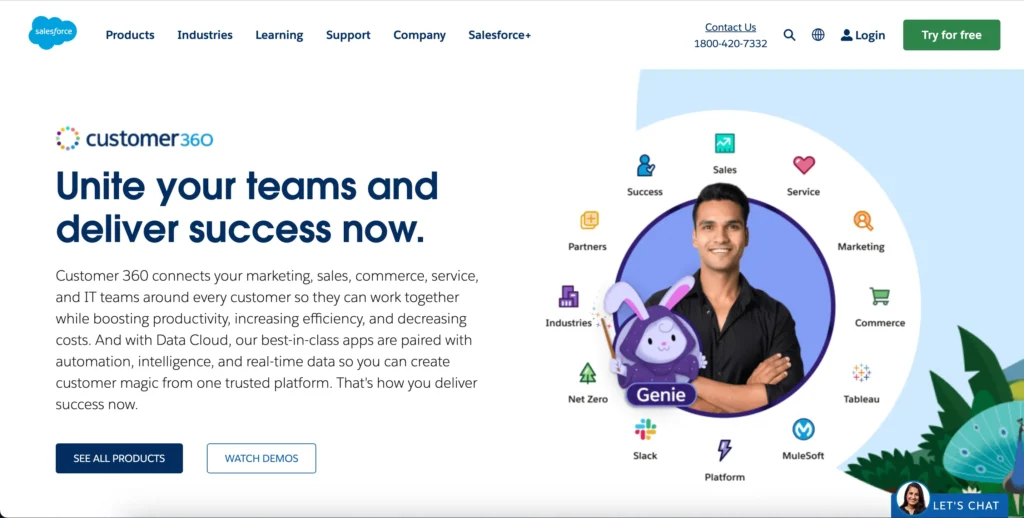
Salesforce CRM (Customer Relationship Management) is a software platform designed to help businesses manage their customer interactions and improve their sales process. It provides businesses with tools to track customer information, sales opportunities, marketing campaigns, and customer support activities, all in one place. The Salesforce CRM platform is cloud-based, which means that it is accessible from anywhere with an internet connection, and it can be customized to meet the specific needs of each business. It is widely used across industries to help companies improve customer relationships and increase revenue.
[adinserter block=”8″]
Features of SalesForce CRM
- Sales Management: Salesforce CRM allows businesses to track leads, manage sales pipelines, and automate sales processes.
- Marketing Automation: It enables businesses to automate and personalize their marketing campaigns, track and analyze customer interactions, and generate leads.
- Customer Service and Support: Salesforce CRM provides businesses with tools to manage customer inquiries, support cases, and service requests, and track customer satisfaction.
- Collaboration: It allows team members to collaborate and share information with each other, which can help improve productivity and efficiency.
- Mobile Accessibility: Salesforce CRM can be accessed from mobile devices, which makes it easy for sales teams to access customer information on the go.
- Customization: Salesforce CRM can be customized to meet the specific needs of each business, with custom fields, workflows, and integrations.
- Analytics: It provides businesses with powerful analytics tools to help them track and analyze their sales, marketing, and customer service data.
[adinserter block=”4″]
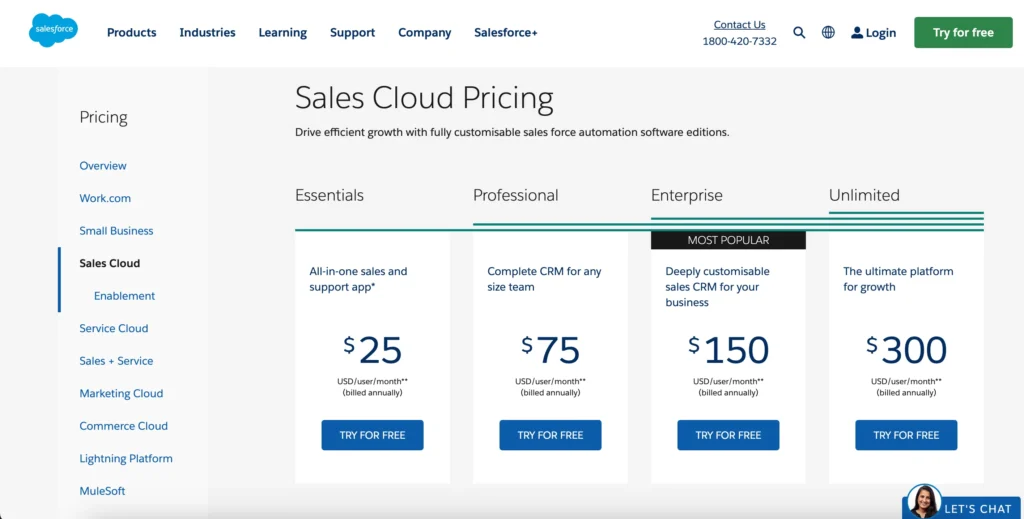

Salesforce CRM (Customer Relationship Management) is a software platform designed to help businesses manage their customer interactions and improve their sales process.
- Comprehensive Features: Salesforce CRM offers a wide range of features that can help businesses manage their customer interactions, sales, and marketing processes effectively.
- Customizable: It can be customized to meet the specific needs of each business, with custom fields, workflows, and integrations.
- Easy to Use: The platform is user-friendly, and most users can quickly learn how to navigate and use it.
- Mobile Accessibility: Salesforce CRM can be accessed from mobile devices, which makes it easy for sales teams to access customer information on the go.
- Scalability: It can scale with the growth of the business, making it suitable for small and large businesses alike.
- Cost: Salesforce CRM can be expensive for small businesses, especially when considering additional features and customizations.
- Complexity: The platform can be complex to set up and configure, and businesses may need to hire a specialist or consultant to implement it.
- Training: Due to the platform’s complexity, users may require extensive training to use it effectively.
- Data Security: As a cloud-based platform, businesses may have concerns about data security and privacy.
- Integration: Integrating Salesforce CRM with other applications and systems can be difficult and time-consuming.
2. HubSpot CRM
CRM For Sales, Marketing and Operations
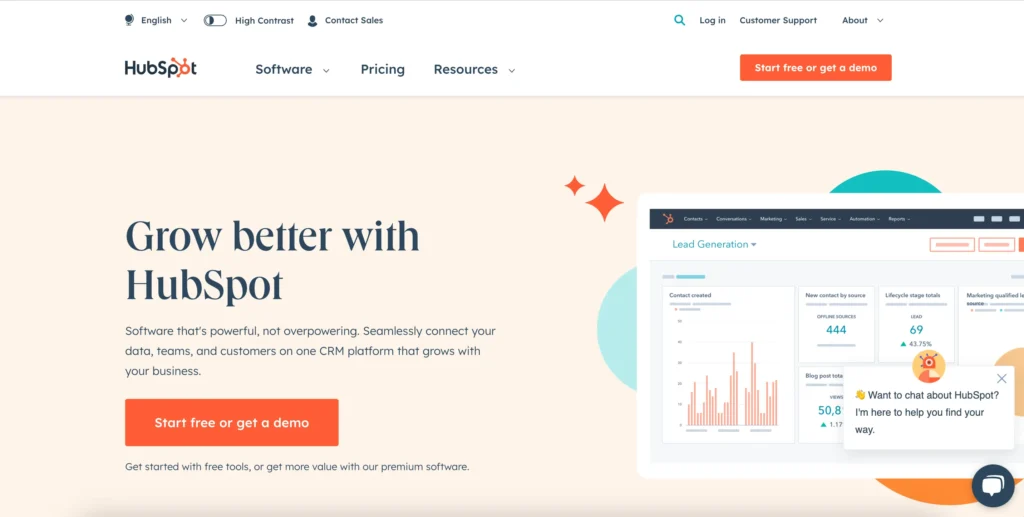
[adinserter block=”2″]
HubSpot CRM software is developed by HubSpot, a company that specializes in inbound marketing and sales. The software is designed to help businesses manage and organize their interactions with customers, from initial contact to ongoing engagement and support.
HubSpot CRM offers a range of features, including contact management, deal tracking, task automation, and reporting and analytics. It also integrates with other HubSpot products, such as the company’s marketing and sales automation tools, as well as a variety of third-party applications.
Features Of HubSpot CRM
- Contact management: HubSpot CRM allows you to store and manage all of your customer and prospect data in one place, including contact information, activity history, and communication preferences.
- Deal tracking: You can use HubSpot CRM to track your sales pipeline and deals, from initial contact to closing the sale.
- Task automation: HubSpot CRM automates many of your sales and marketing tasks, such as sending emails, scheduling appointments, and creating follow-up tasks.
- Reporting and analytics: HubSpot CRM provides detailed reports and analytics on your sales and marketing performance, including metrics such as deal stages, conversion rates, and revenue generated.
- Integration with other HubSpot tools: HubSpot CRM integrates seamlessly with other HubSpot products, such as the company’s marketing and sales automation tools, as well as a variety of third-party applications.
- Customization: HubSpot CRM allows you to customize your sales pipeline and deal stages to fit your specific sales process.
[adinserter block=”6″]
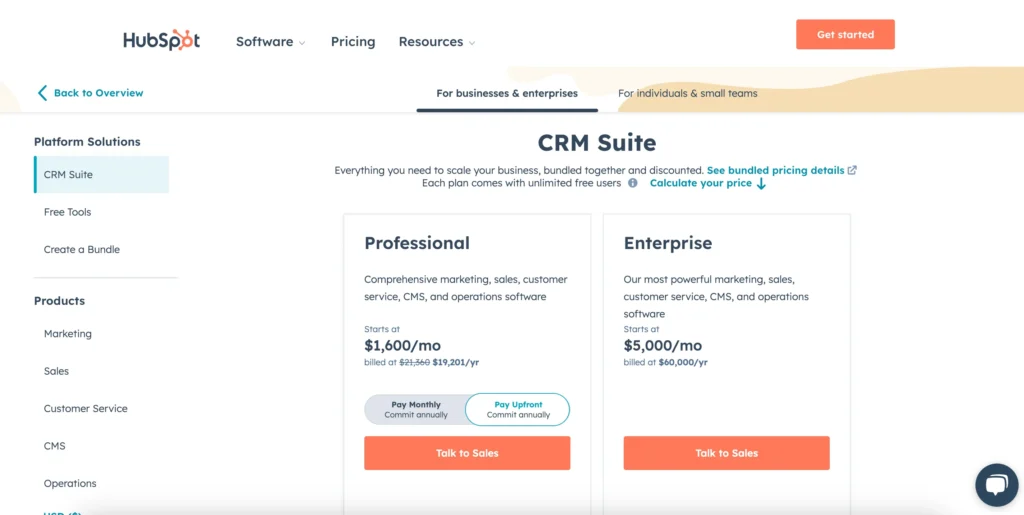

Salesforce CRM (Customer Relationship Management) is a software platform designed to help businesses manage their customer interactions and improve their sales process.
- User-friendly: HubSpot CRM is intuitive and easy to use, with a clean and modern interface that makes it easy to navigate.
- Free to use: HubSpot CRM is completely free to use, making it an accessible option for businesses of all sizes.
- Integrations: HubSpot CRM integrates with a variety of other tools, including other HubSpot products as well as third-party applications.
- Customizable: HubSpot CRM is highly customizable, allowing you to tailor it to fit your specific sales process and business needs.
- Mobile app: HubSpot CRM has a mobile app, which makes it easy to manage your sales pipeline and customer interactions on the go.
- Limited functionality: While HubSpot CRM has many useful features, it may not be robust enough for some businesses with more complex sales processes.
- Limited reporting: HubSpot CRM’s reporting and analytics capabilities are somewhat limited compared to other CRM tools on the market.
- Limited customer support: HubSpot’s free CRM offering doesn’t include access to phone or email support, which can be frustrating if you encounter issues or have questions.
- Limited storage: The free version of HubSpot CRM has limited storage, so businesses with large contact lists may need to upgrade to a paid plan.
3. Zoho CRM
[adinserter block=”1″]
Best Sales CRM Software
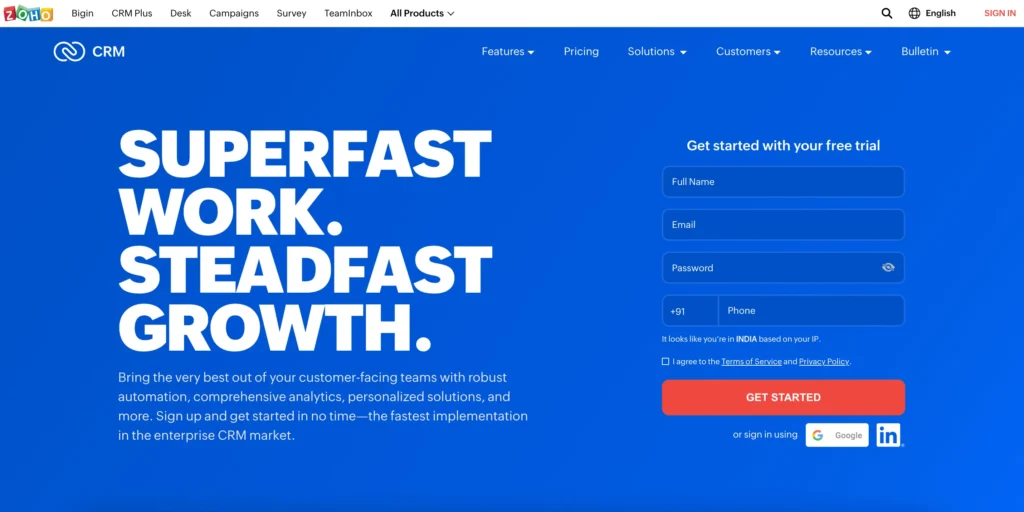
Zoho CRM software developed by Zoho Corporation. It helps businesses manage their interactions with customers and streamline their sales processes. The software includes features such as lead and contact management, sales forecasting, marketing automation, and analytics to provide insights into customer behaviour and sales performance. Zoho CRM is cloud-based and the best Sales CRM Software, which means it can be accessed from anywhere with an internet connection and is available as a web application, mobile app, and browser extension.
[adinserter block=”8″]
Features Of Zoho CRM
- Lead and Contact Management: Allows businesses to track leads and contacts through the sales process and store relevant information, such as contact details and notes on previous interactions.
- Sales Forecasting: Provides sales teams with tools to analyze trends and forecast future sales performance, helping them make informed decisions about how to allocate resources.
- Marketing Automation: Enables businesses to automate marketing tasks such as email campaigns, social media posts, and lead nurturing.
- Analytics: Provides insights into customer behavior and sales performance, allowing businesses to identify opportunities for growth and improvement.
- Mobile App: Allows users to access and manage customer data on the go.
- Workflow Automation: Automates repetitive tasks, such as sending follow-up emails, saving time and increasing efficiency.
- Integrations: Zoho CRM integrates with a variety of other tools, including email marketing software, accounting software, and e-commerce platforms.
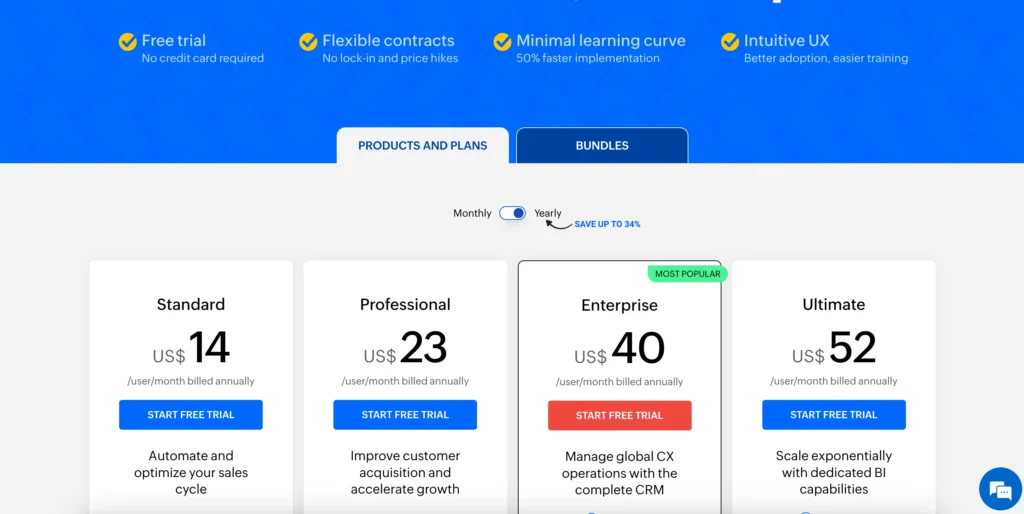

Zoho CRM helps businesses manage their interactions with customers and streamline their sales processes.
- Comprehensive Features: Zoho CRM offers a wide range of features that cover all aspects of customer relationship management, including sales, marketing, and customer support.
- Affordable Pricing: Zoho CRM offers affordable pricing options, including a free version for up to three users, making it accessible to small businesses and startups.
- Customization: The software allows for extensive customization, including the ability to create custom fields and modules, and to tailor workflows and automation to specific business needs.
- Integration: Zoho CRM integrates with a wide range of other tools, including email marketing software, social media platforms, and accounting software.
- User-friendly Interface: The software is user-friendly and intuitive, making it easy for businesses to get up and running quickly.
- Limited Customer Support: Zoho CRM’s customer support can be slow to respond, and the available support channels may not always provide a satisfactory solution.
- Steep Learning Curve: Some users may find Zoho CRM’s extensive customization options and range of features overwhelming, resulting in a steep learning curve.
- Limited Reporting: Zoho CRM’s reporting features can be limited, with some users finding the available data visualization options insufficient.
- Mobile App Limitations: While Zoho CRM offers a mobile app, some users have reported limitations in its functionality compared to the web application.
- Third-Party Integrations: While Zoho CRM offers a range of integrations, some users have reported difficulty with integrating certain third-party tools.
4. Monday Sales CRM
[adinserter block=”3″]
Customizable Sales CRM Software
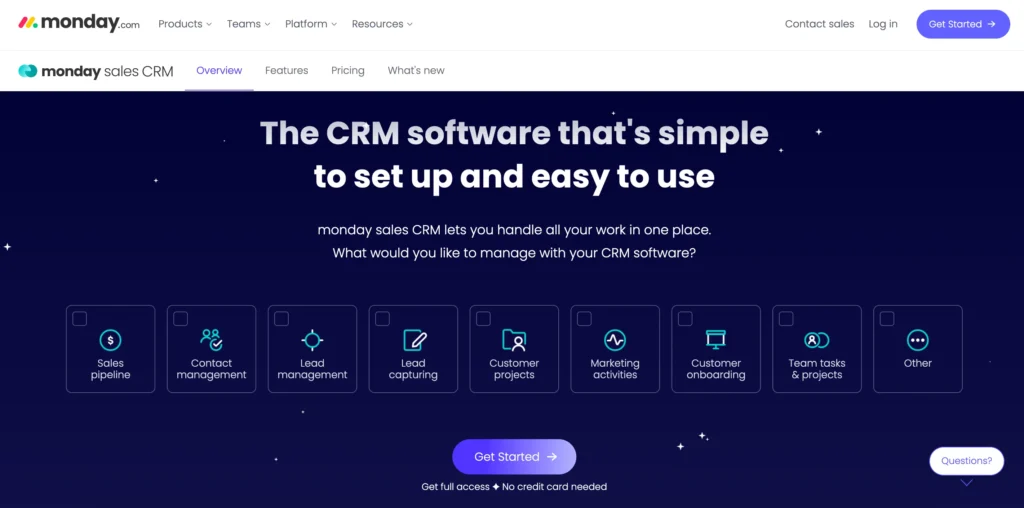
Monday Sales CRM software is designed to help businesses manage their sales processes more efficiently. It typically includes features such as lead and deal tracking, contact management, task management, email integration, and reporting and analytics. The software is designed to help sales teams streamline their workflows and improve their overall sales performance. Monday Sales CRM may be offered as a standalone product or as part of a larger suite of business tools.
Features Of Monday Sales CRM
- Lead Management: Monday Sales CRM helps businesses manage their leads by allowing them to capture, store, and organize lead information. It may also include lead scoring and segmentation features.
- Contact Management: This feature allows businesses to store and manage contact information for their customers and prospects. It may also include the ability to track communication history and interactions with each contact.
- Deal Tracking: Monday Sales CRM helps businesses manage their sales pipeline by tracking deals at various stages of the sales process. This allows sales teams to prioritize their efforts and focus on deals that are most likely to close.
- Task Management: This feature allows businesses to create and assign tasks to team members, set reminders, and track task completion.
- Email Integration: Many Monday Sales CRM solutions integrate with email platforms such as Gmail or Outlook to allow users to send and receive emails directly from the CRM.
- Reporting and Analytics: This feature allows businesses to track and analyze sales performance, such as the number of leads generated, deals closed, and revenue generated.
- Mobile App: Some Monday Sales CRM solutions offer a mobile app, allowing users to access and manage their CRM on the go.
[adinserter block=”8″]
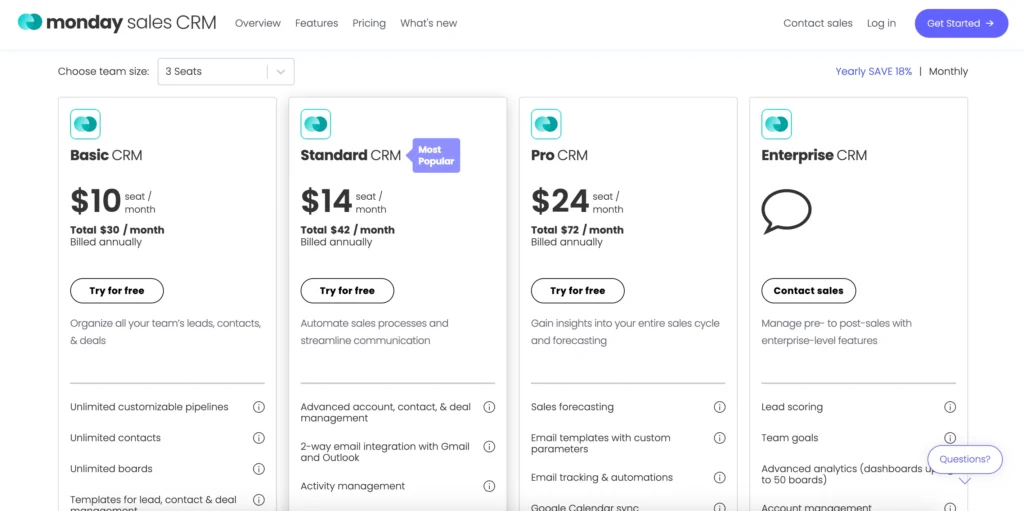

Monday Sales CRM software is designed to help businesses manage their sales processes more efficiently.
- Improved Sales Processes: Monday Sales CRM helps businesses manage their sales pipeline more effectively, resulting in better lead and deal management, increased efficiency, and improved sales performance.
- Enhanced Collaboration: The software allows team members to collaborate and share information, helping to ensure that everyone is on the same page and working towards the same goals.
- Increased Productivity: Monday Sales CRM streamlines sales processes and reduces the need for manual data entry, freeing up sales teams to focus on more valuable tasks such as engaging with customers and closing deals.
- Customizable: Many Monday Sales CRM solutions are highly customizable, allowing businesses to tailor the software to their specific needs and workflows.
- Cost: Depending on the specific software and features, Monday Sales CRM can be expensive, especially for small businesses.
- Complexity: Some Monday Sales CRM solutions can be complex and require significant time and resources to set up and learn how to use effectively.
- User Adoption: If sales teams are resistant to change or not fully trained on how to use the software, adoption can be slow and limit the benefits of using the CRM.
- Integration: Integrating Monday Sales CRM with other business tools can be challenging, especially if the software is not designed to work with certain applications.
Try Monday Sales CRM Today
The CRM Simple to set up and Customizable to fit your sales cycle
[adinserter block=”6″]
5. Freshsales CRM
[adinserter block=”1″]
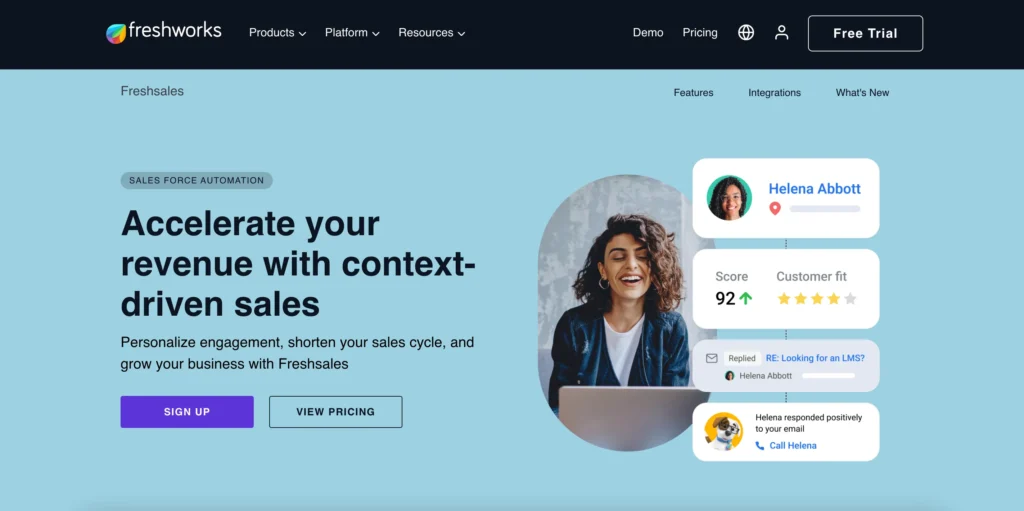
[adinserter block=”1″]
Freshsales CRM is a customer relationship management software developed by Freshworks Inc. It helps businesses manage their sales processes and interactions with customers throughout the customer lifecycle. Freshsales offers features such as lead management, contact management, deal management, pipeline management, email tracking, and reporting. The software also includes integrations with other business tools such as email, phone, and marketing automation platforms. Freshsales aims to help businesses streamline their sales operations and improve their overall sales performance and they have 3 Different Pricing Plan Growth , Pro and Enterprise Plan.
Features of FreshSales CRM
- Contact management: The ability to manage customer and prospect information, including contact details, social media profiles, and company information.
- Lead management: The ability to capture and manage leads, assign them to sales reps, and track their progress through the sales funnel.
- Deal management: The ability to manage sales deals, including the ability to create quotes, send proposals, and negotiate terms.
- Pipeline management: The ability to visualize and manage the sales pipeline, including the ability to track deals by stage and forecast revenue.
- Email tracking: The ability to track email opens, clicks, and replies, and integrate with email clients such as Gmail and Outlook.
- Sales forecasting: The ability to forecast future sales based on historical data and current pipeline.
- Reporting and analytics: The ability to generate reports and analyze sales data to identify trends and opportunities for improvement.
- Mobile app: The ability to access Freshworks CRM on the go with a mobile app for iOS and Android.
- Integrations: The ability to integrate with other business tools such as email, phone, and marketing automation platforms.
[adinserter block=”1″]
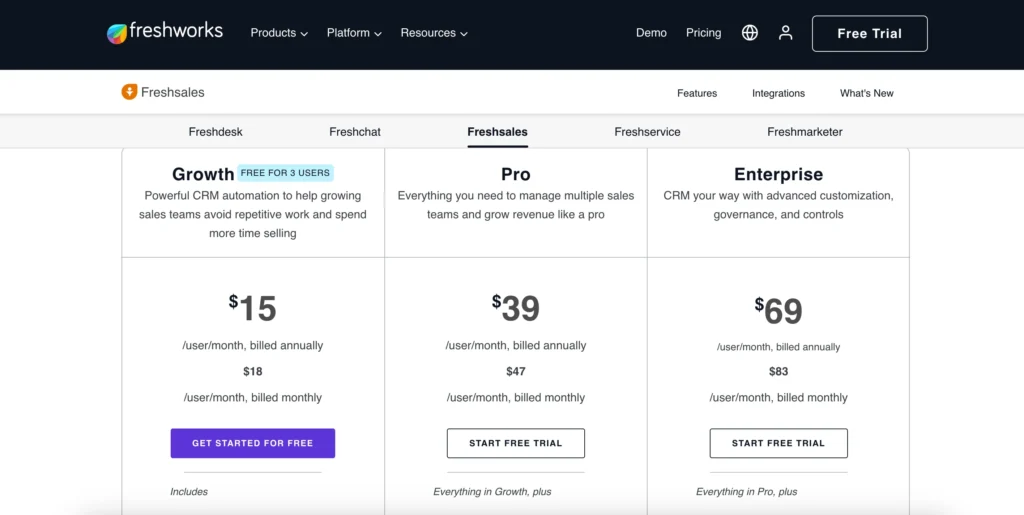

Freshsales CRM software developed by Freshworks Inc. helps businesses manage their sales processes and interactions with customers throughout the customer lifecycle.
- User-friendly interface: Freshsales CRM has an intuitive and user-friendly interface that makes it easy to navigate and use.
- Comprehensive features: Freshsales CRM offers a wide range of features to help businesses manage their sales processes, from lead and deal management to email tracking and reporting.
- Integrations: Freshsales CRM integrates with a variety of other business tools, such as email clients, phone systems, and marketing automation platforms.
- Affordable pricing: Freshsales CRM offers affordable pricing plans, making it accessible to businesses of all sizes.
- Customization options: Freshsales CRM offers customization options, allowing businesses to tailor the software to their specific needs.
- Limited customization options: While Freshsales CRM does offer some customization options, they may not be extensive enough for businesses with more complex sales processes.
- Limited customer support: Freshsales CRM’s customer support is only available during certain hours, which may be inconvenient for businesses operating in different time zones.
- Limited reporting options: Freshsales CRM’s reporting capabilities may not be as robust as some other CRM software options.
- Limited integrations: While Freshsales CRM does offer integrations with a variety of other business tools, there may be some tools that are not supported.
- Limited mobile app functionality: Freshsales CRM’s mobile app may not offer all the features available on the desktop version of the software.
[adinserter block=”7″]
6. Pipedrive CRM
CRM and Pipeline Management Software
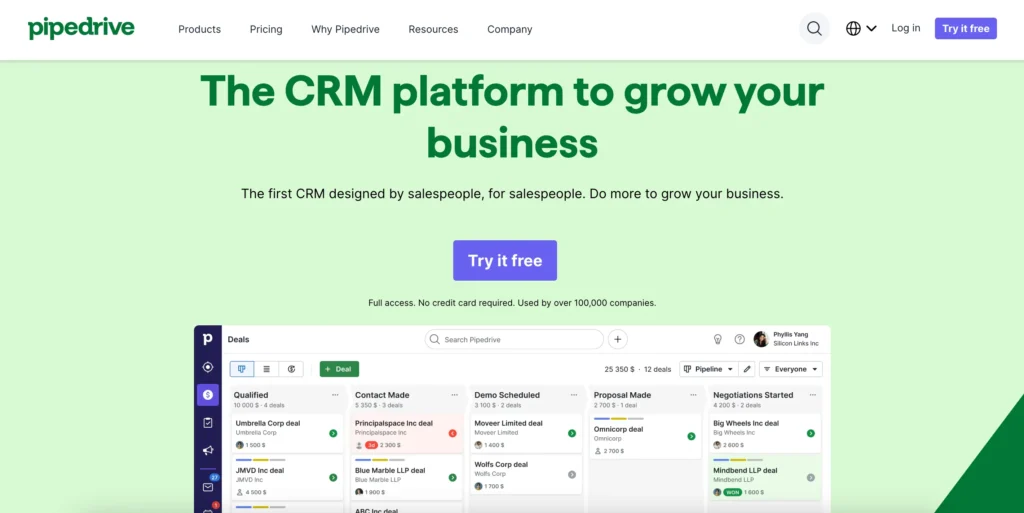
Pipedrive CRM is a cloud-based customer relationship management (CRM) software that helps businesses manage their sales processes more effectively. It provides tools for managing leads, deals, and contacts, as well as reporting and analytics to help sales teams make data-driven decisions.
[adinserter block=”7″]
With Pipedrive CRM, sales teams can track their deals through every stage of the sales pipeline, from lead generation to closing the sale. The software provides a visual interface that allows users to easily see which deals are moving forward and which require more attention.
Pipedrive CRM also integrates with a variety of other software tools, such as email marketing platforms, e-commerce platforms, and project management software, to provide a complete sales management solution for businesses of all sizes.
Features Of Pipedrive CRM
- Sales pipeline management: Pipedrive CRM provides a visual interface that allows sales teams to manage their sales pipeline with ease. The software allows users to see which deals are moving forward and which require more attention, so they can prioritize their efforts accordingly.
- [adinserter block=”5″]
- Lead and deal management: With Pipedrive CRM, businesses can manage their leads and deals in one place. The software provides tools for capturing and qualifying leads, as well as tracking deals through every stage of the sales pipeline.
- Contact management: Pipedrive CRM provides a centralized database for managing customer and prospect information. Users can view a contact’s activity history, communication logs, and any associated deals, making it easy to stay on top of their sales efforts.
- Reporting and analytics: Pipedrive CRM provides a range of reporting and analytics tools to help businesses make data-driven decisions. Users can track their sales performance, identify trends, and generate custom reports.
- Integrations: Pipedrive CRM integrates with a range of other software tools, including email marketing platforms, e-commerce platforms, and project management software. This makes it easy for businesses to create a complete sales management solution that meets their specific needs.
- Mobile app: Pipedrive CRM offers a mobile app that allows users to manage their sales pipeline on the go. The app provides access to key features such as lead and deal management, contact management, and reporting and analytics.
[adinserter block=”8″]
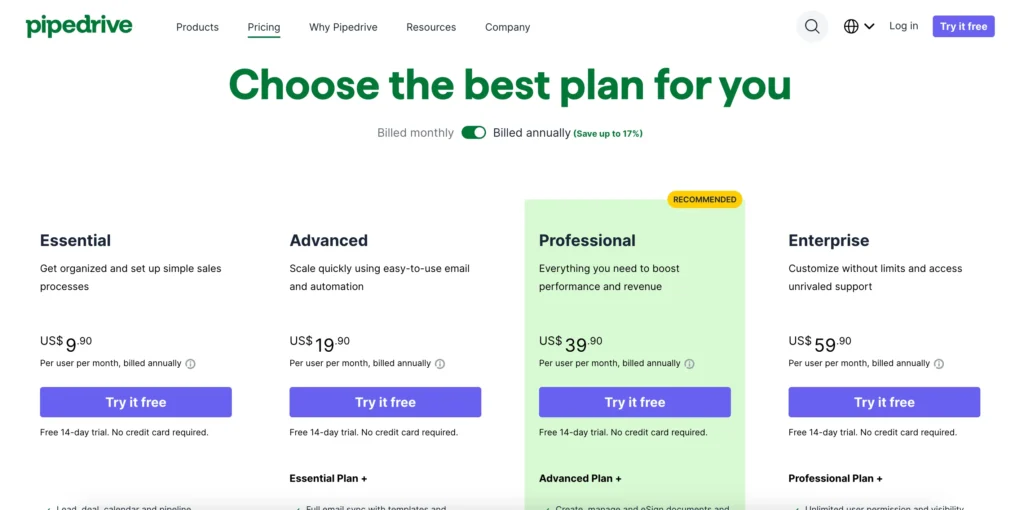

Pipedrive CRM is a cloud-based customer relationship management (CRM) software that helps businesses manage their sales processes more effectively. It provides tools for managing leads, deals, and contacts.
[adinserter block=”6″]
- Intuitive and user-friendly interface: Pipedrive CRM has a simple and visual interface that is easy to use and navigate, making it accessible to users with varying levels of technical expertise.
- Customizable sales pipeline: The software allows businesses to customize their sales pipeline to fit their specific needs, providing a flexible framework for managing their sales process.
- Integration with other tools: Pipedrive CRM integrates with a wide range of other software tools, such as email marketing platforms, project management software, and e-commerce platforms, making it a versatile and comprehensive sales management solution.
- Reporting and analytics: Pipedrive CRM provides a range of reporting and analytics tools that allow businesses to track their sales performance and make data-driven decisions.
- Mobile app: Pipedrive CRM offers a mobile app that enables users to manage their sales pipeline on the go, providing flexibility and accessibility.
- Limited features: Pipedrive CRM offers a limited range of features compared to other CRM software, which may not be suitable for businesses with complex sales processes.
- Limited customization: While Pipedrive CRM allows for some customization, it may not provide enough flexibility for businesses with highly specific needs.
- Limited automation: Pipedrive CRM offers some automation features, but they are limited compared to other CRM software, which may require businesses to perform some tasks manually.
- Limited customer support: Some users have reported issues with customer support, including slow response times and difficulty resolving issues.
- Pricing: Pipedrive CRM’s pricing may be higher than some other CRM software, which may make it less accessible for smaller businesses or those on a tight budget.
7. ActiveCampaign CRM
Sales CRM Software
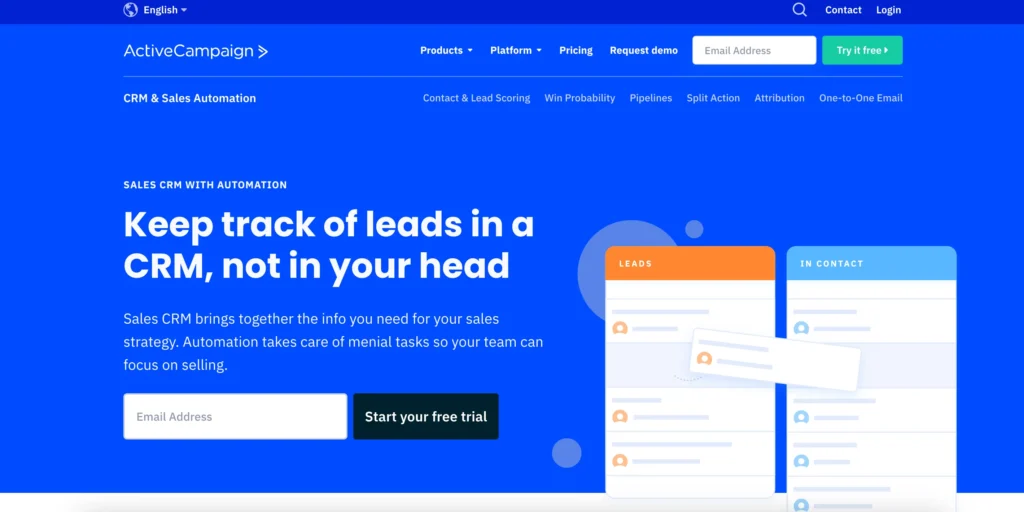
ActiveCampaign is a customer relationship management (CRM) software that includes a suite of sales tools. It allows businesses to manage their customer interactions, automate sales processes, and improve sales efficiency. The sales tools in ActiveCampaign include features such as lead scoring, deal tracking, email marketing, and marketing automation. These tools help businesses to streamline their sales processes and provide a better experience for their customers.
[adinserter block=”3″]
Features of ACTIVECAMPAIGN CRM
- Contact Management: ActiveCampaign allows businesses to manage their contacts, track interactions, and segment them based on behaviour and demographics.
- Lead Scoring: ActiveCampaign uses lead scoring to help businesses identify the most valuable leads and prioritize their sales efforts accordingly.
- Deal Tracking: With ActiveCampaign, businesses can track the progress of deals and monitor the status of each opportunity.
- Sales Automation: ActiveCampaign provides sales automation tools that allow businesses to automate repetitive sales tasks, such as follow-up emails and lead nurturing.
- Email Marketing: ActiveCampaign includes powerful email marketing tools that allow businesses to create and send personalized emails to their contacts.
- Marketing Automation: ActiveCampaign marketing automation tools allow businesses to create automated campaigns that deliver the right message to the right person at the right time.
- Reporting and Analytics: ActiveCampaign provides detailed reporting and analytics, giving businesses insights into their sales performance and helping them make data-driven decisions.
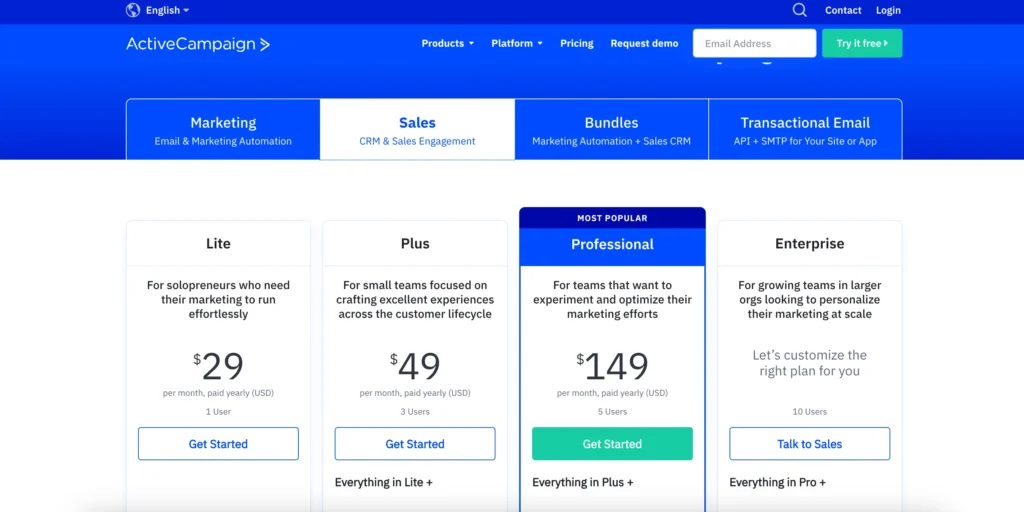

ActiveCampaign software includes a suite of sales tools. It allows businesses to manage their customer interactions, automate sales processes, and improve sales efficiency.
- Comprehensive Feature Set: ActiveCampaign offers a broad range of features that cover all aspects of the sales process, from lead management to automation, marketing, and reporting.
- User-Friendly Interface: ActiveCampaign has a user-friendly interface that makes it easy for sales teams to navigate and use its features.
- Customizable: ActiveCampaign allows users to customize their workflows and automate repetitive tasks, which helps increase efficiency and productivity.
- Robust Integrations: ActiveCampaign integrates with a wide range of third-party apps, including CRMs, e-commerce platforms, and marketing tools.
- Affordable: ActiveCampaign offers pricing plans that are affordable for businesses of all sizes.
- Learning Curve: ActiveCampaign has a wide range of features, which can make it overwhelming for new users. There is a learning curve associated with using the software.
- Limited Customer Support: ActiveCampaign customer support can be slow to respond, and the quality of support can vary.
- Email Deliverability Issues: Some users have reported issues with email deliverability, which can impact the effectiveness of email marketing campaigns.
- Limited Reporting Features: While ActiveCampaign does offer reporting and analytics, some users may find the reporting features to be limited.
- Customization Can be Time-Consuming: While ActiveCampaign is highly customizable, setting up and customizing workflows can be time-consuming.
Try ActiveCampaign CRM Today
Keep track of leads in a CRM, with Complete Automation
8. Copper CRM
Sales, Pipeline and Lead Management CRM
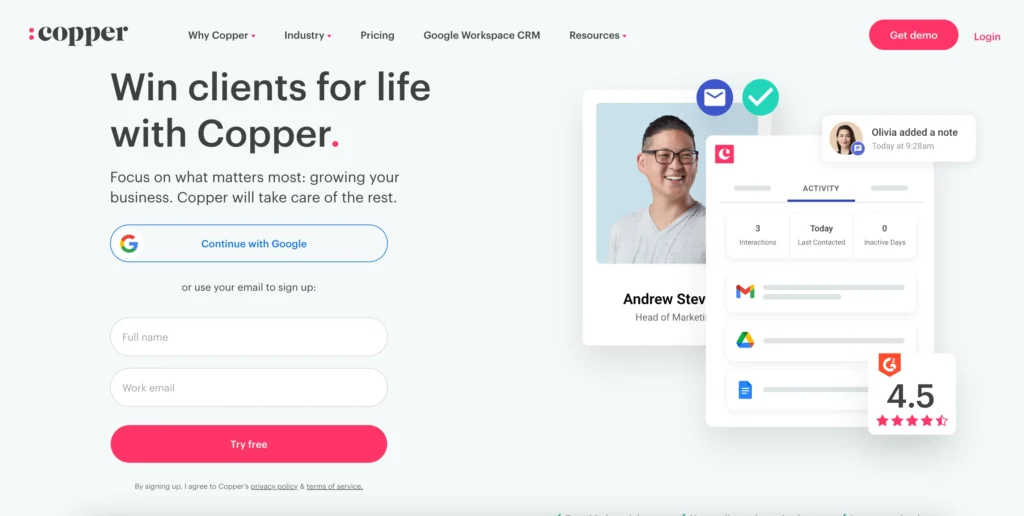
Copper CRM is a cloud-based customer relationship management (CRM) software that helps businesses manage their sales, marketing, and customer service operations. It was previously known as ProsperWorks before rebranding to Copper in 2018.
[adinserter block=”7″]
Copper CRM integrates with popular productivity and collaboration tools, such as Google Workspace (formerly G Suite), Slack, and Trello, to provide a seamless user experience. It also offers features such as lead and opportunity management, pipeline tracking, contact and account management, email integration, and reporting and analytics.
Features Of Copper CRM
- Lead and Opportunity Management: Allows businesses to track and manage their leads and sales opportunities in a centralized platform, helping them to prioritize and focus on the most promising prospects.
- Contact and Account Management: Enables businesses to keep track of their customers’ information, communication history, and activity, providing a comprehensive view of their relationships.
- Pipeline Tracking: Helps businesses visualize their sales process and track progress against their goals, providing real-time insights into the sales pipeline and identifying areas for improvement.
- Email Integration: Integrates with Gmail and other email clients, allowing businesses to manage their communications with customers and prospects from within the CRM platform.
- Reporting and Analytics: Provides detailed reports and analytics on sales performance, pipeline health, and customer engagement, enabling businesses to make data-driven decisions and optimize their sales processes.
- Collaboration Tools: Integrates with popular productivity and collaboration tools, such as Google Workspace, Slack, and Trello, providing a seamless user experience and enabling teams to work together more effectively.
- Mobile App: Offers a mobile app for iOS and Android devices, enabling users to access their CRM data and manage their customer relationships on-the-go.
[adinserter block=”4″]
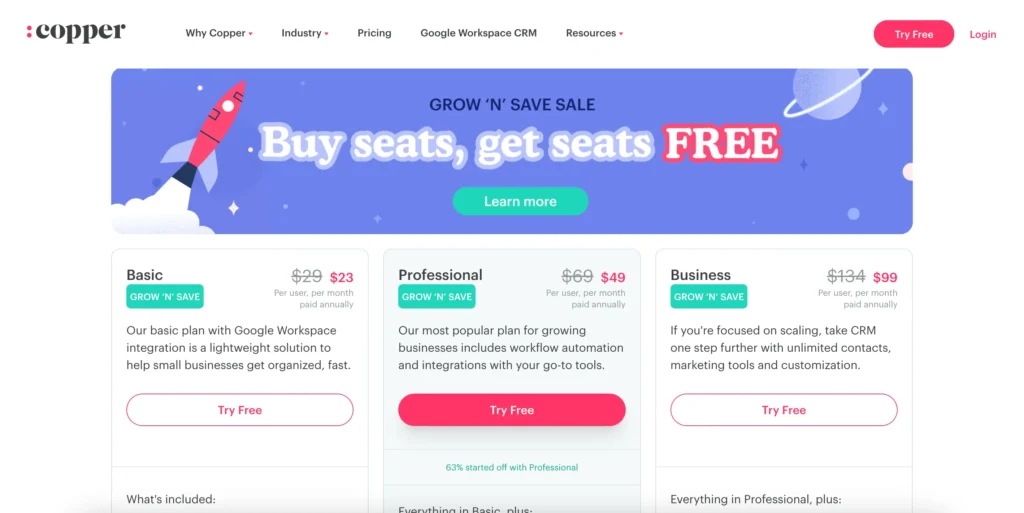

Copper CRM is a cloud-based customer relationship management (CRM) software that helps businesses manage their sales, marketing, and customer service operations.
- Easy to use: Copper CRM is intuitive and user-friendly, making it easy for businesses to get up and running quickly.
- Integration with Google Workspace: Copper CRM integrates seamlessly with Google Workspace, providing a familiar interface for users who are already using Google products.
- Customization: Copper CRM allows businesses to customize their workflows, fields, and tags to fit their unique needs and processes.
- Mobile app: Copper CRM offers a mobile app for iOS and Android devices, allowing users to access their CRM data and manage their customer relationships on-the-go.
- Reporting and analytics: Copper CRM provides detailed reports and analytics on sales performance, pipeline health, and customer engagement, enabling businesses to make data-driven decisions and optimize their sales processes.
- Limited integrations: While Copper CRM integrates well with Google Workspace, it has limited integrations with other third-party tools.
- Limited customization: While Copper CRM allows for some customization, it may not be as flexible as other CRM solutions.
- Limited features: Copper CRM may not have as many features as other CRM solutions, which may be a drawback for businesses with more complex needs.
- Price: Copper CRM may be more expensive than some other CRM solutions, which may be a barrier for smaller businesses or startups.
- [adinserter block=”4″]
Try Monday Sales CRM Today
The CRM Software is Simple to Set Up and Easy to Use
9. Nextiva CRM
Business and Sales Pipeline CRM Software
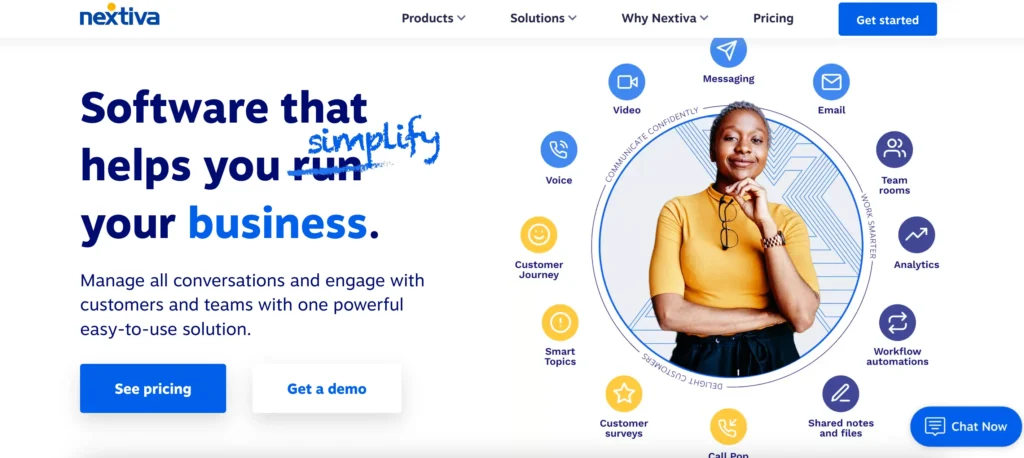
Nextiva CRM is a customer relationship management software developed by Nextiva, a cloud-based communication and collaboration solutions provider. The Nextiva CRM software is designed to help businesses manage their interactions with customers and improve customer engagement. It offers features such as lead and opportunity management, contact management, sales forecasting, customer segmentation, and marketing automation. Nextiva CRM also integrates with other business tools like email, calendars, and social media platforms to provide a comprehensive solution for managing customer relationships.
Features Of Nextiva CRM
- Lead and Opportunity Management: Nextiva CRM enables businesses to manage leads and opportunities in a centralized system, helping sales teams track and prioritize leads for better conversion rates.
- Contact Management: The software allows users to store and manage customer contact information, such as names, email addresses, phone numbers, and more.
- Sales Forecasting: With Nextiva CRM, sales teams can forecast sales based on historical data, allowing them to make informed decisions and plan strategies accordingly.
- Customer Segmentation: Nextiva CRM allows businesses to segment customers based on different criteria, such as demographics, purchasing behavior, and more. This helps companies personalize their marketing and sales efforts.
- Marketing Automation: The software offers marketing automation features like email marketing, campaign management, and social media integration, enabling businesses to streamline their marketing efforts.
- Reporting and Analytics: Nextiva CRM provides real-time insights and analytics, helping businesses measure their performance and make data-driven decisions.
- Integrations: The software integrates with other business tools, such as email, calendars, and social media platforms, enabling users to streamline their workflows and access all their data in one place.
- Mobile App: Nextiva CRM also has a mobile app that allows users to access their data and manage customer relationships on the go.
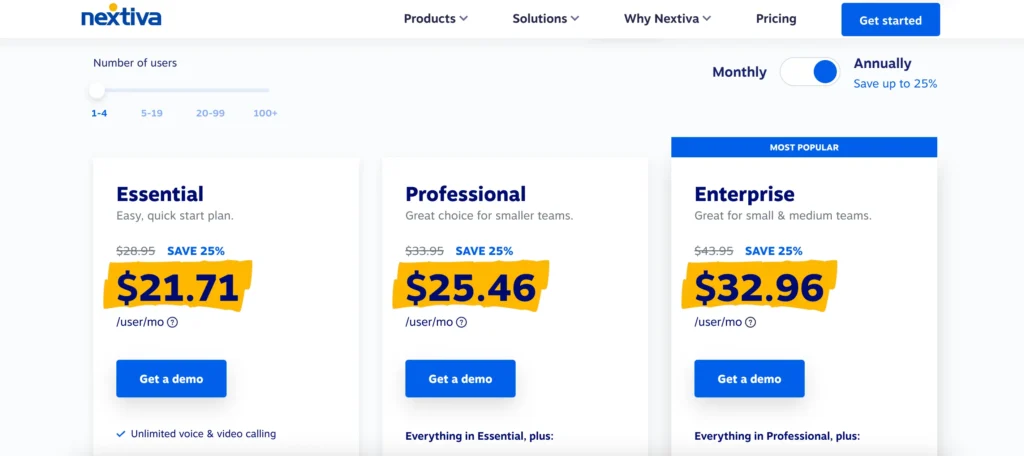

Manage all conversations and engage with customers and teams with one powerful easy-to-use solution.
- Easy to use: Nextiva CRM has a user-friendly interface that makes it easy for users to navigate and manage their customer data.
- Integrations: The software integrates with a wide range of business tools, making it easy for users to access all their data in one place.
- Marketing automation: Nextiva CRM offers marketing automation features that help businesses streamline their marketing efforts and improve customer engagement.
- Real-time insights: The software provides real-time insights and analytics, allowing businesses to measure their performance and make data-driven decisions.
- Mobile app: Nextiva CRM has a mobile app that allows users to manage their customer relationships on the go.
- Limited customization: Nextiva CRM offers limited customization options, which may not be suitable for businesses with unique needs.
- Limited reporting: The software’s reporting capabilities are limited, which may not be sufficient for businesses that require in-depth reporting.
- Price: Nextiva CRM’s pricing is on the higher side, which may not be affordable for small businesses.
- Limited integrations with third-party applications: While Nextiva CRM offers integrations with a wide range of business tools, it may not have integrations with specific applications that some businesses use.
- Limited customer support: Some users have reported limited customer support from Nextiva, which may be frustrating for businesses that require immediate assistance.
Try Nextiva CRM Today
All conversations are in one place with phone, SMS, video, and email together with the customer experience and productivity tools.
10. Keap CRM
[adinserter block=”1″]
Small Business CRM and Automation
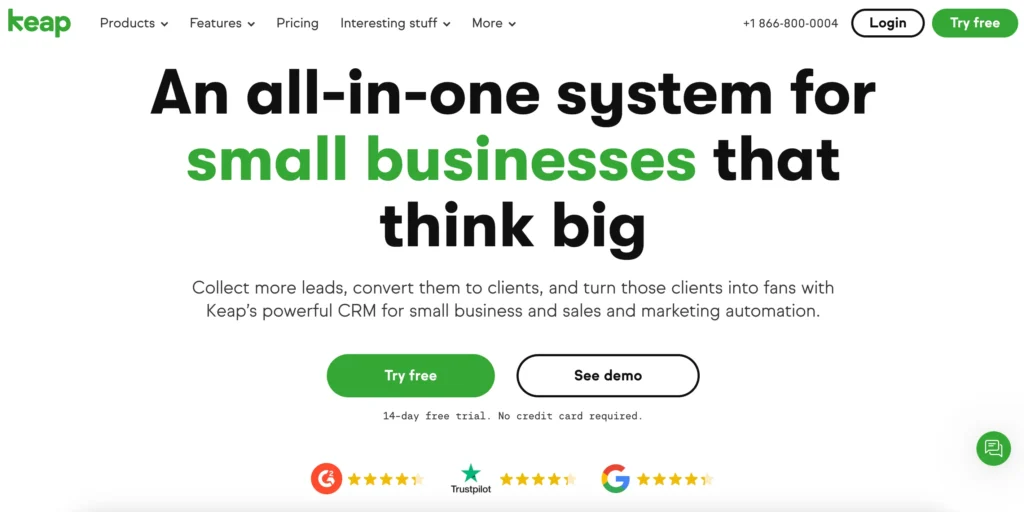
[adinserter block=”7″]
Keap CRM is a customer relationship management software designed to help small businesses manage their customer data, automate sales and marketing processes, and improve communication with customers. Keap CRM provides tools for contact management, lead capture, email marketing, sales pipeline management, and appointment scheduling, among others. It aims to streamline the sales and marketing process for small businesses by providing a centralized platform for managing customer interactions and automating routine tasks. Keap CRM was formerly known as Infusionsoft before rebranding in 2019.
Features Of Keap CRM
- Contact Management: Keap CRM allows you to manage all of your customer data in one place, including contact information, notes, and purchase history.
- Lead Capture: You can use Keap CRM to capture leads through web forms, landing pages, and other channels, and automatically add them to your contact list.
- Sales Pipeline Management: Keap CRM provides a visual sales pipeline that allows you to track your deals and move them through the stages of your sales process.
- Email Marketing: You can use Keap CRM to send targeted email campaigns to your contacts based on their interests and behavior.
- Appointment Scheduling: Keap CRM integrates with scheduling tools like Calendly to allow customers to schedule appointments with you directly from your website.
- Task Automation: Keap CRM can automate routine tasks like sending follow-up emails, scheduling appointments, and creating tasks for team members.
- Reporting and Analytics: Keap CRM provides detailed reporting and analytics to help you track your sales and marketing performance and identify areas for improvement.
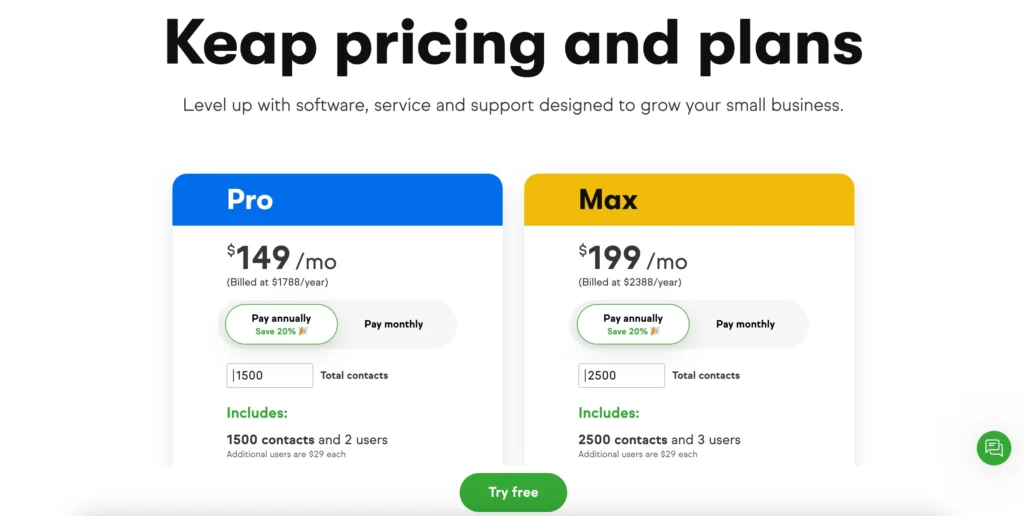

Collect more leads, convert them to clients, and turn those clients into fans with Keap’s powerful CRM for small businesses and sales and marketing automation.
- All-in-One Solution: Keap CRM provides a comprehensive set of features for managing customer relationships, sales, and marketing, all in one platform.
- Automation: Keap CRM allows you to automate many routine tasks, such as sending follow-up emails, scheduling appointments, and assigning tasks to team members, saving you time and increasing efficiency.
- Customization: Keap CRM provides a high degree of customization, allowing you to tailor the platform to your specific business needs.
- Sales Pipeline Management: Keap CRM provides a visual sales pipeline that makes it easy to track your deals and move them through the stages of your sales process.
- Reporting and Analytics: Keap CRM provides detailed reporting and analytics to help you track your sales and marketing performance and identify areas for improvement.
- Steep Learning Curve: Keap CRM can be complex and take some time to learn, especially for those who are new to customer relationship management software.
- Cost: Keap CRM can be expensive, especially for small businesses with limited budgets.
- Limited Integrations: While Keap CRM integrates with many popular tools and platforms, there are some gaps in its integration offerings.
- Customer Support: Some users have reported issues with customer support, including long wait times for support and unhelpful responses.
- Email Editor: The email editor in Keap CRM can be clunky and difficult to use, especially compared to other email marketing platforms.
11. Close CRM
All-in-One CRM Software
[adinserter block=”3″]
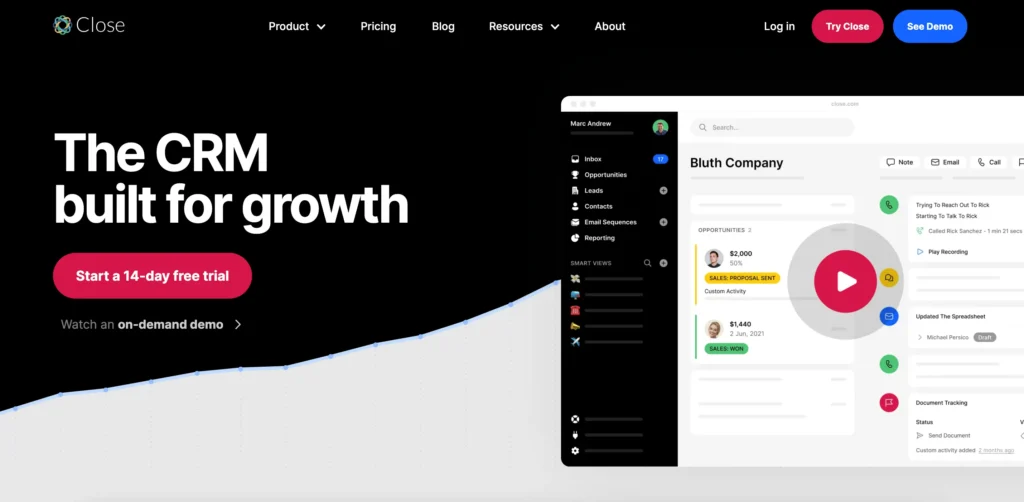
Close CRM is a software tool designed for customer relationship management (CRM). It provides a platform for managing customer interactions, tracking leads and deals, and automating sales processes. Close CRM is used by businesses of various sizes and industries to streamline their sales operations and improve their customer relationships. It offers features such as email integration, task management, reporting, and analytics to help businesses track their sales performance and optimize their sales strategies.
Features of Close CRM
- Lead and Deal Management: Close CRM allows businesses to track and manage their leads and deals in a centralized platform. Users can see the status of each lead or deal, set reminders, and automate follow-up tasks.
- Email Integration: Close CRM integrates with popular email clients such as Gmail and Outlook, allowing users to send and receive emails directly from the platform. Users can also track email opens, clicks, and replies.
- Sales Automation: Close CRM offers a range of automation features, such as automated follow-up emails, scheduled tasks, and reminders. This helps users save time and improve their sales productivity.
- Reporting and Analytics: Close CRM provides a range of reporting and analytics features, allowing users to track their sales performance and identify areas for improvement. Users can track metrics such as conversion rates, deal stages, and pipeline value.
- Collaboration and Communication: Close CRM offers collaboration and communication features, allowing teams to work together on deals and share information. Users can also leave comments and notes on leads and deals.
- Mobile App: Close CRM has a mobile app that allows users to access the platform on the go. The app offers features such as lead and deal management, email integration, and real-time notifications.
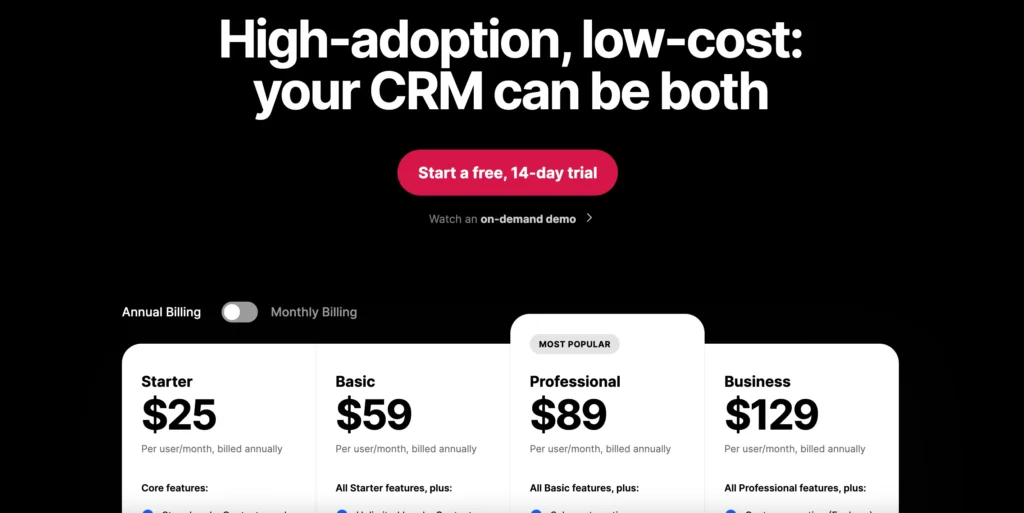

Close is the best CRM for small business leaders who need to increase revenue. If you’re a tech-enabled team who needs to scale without overpaying for enterprise sales software, you’ve found the right sales tool.
[adinserter block=”6″]
- Easy to Use: Close CRM has an intuitive user interface that makes it easy for users to navigate the platform and access its features.
- Customizable: Close CRM allows businesses to customize the platform to meet their specific needs. Users can create custom fields, workflows, and integrations.
- Comprehensive Sales Management: Close CRM offers a range of sales management features, such as lead and deal management, sales automation, and reporting and analytics.
- Email Integration: Close CRM integrates with popular email clients, allowing users to manage their email communication directly from the platform.
- Collaboration and Communication: Close CRM offers collaboration and communication features, allowing teams to work together on deals and share information.
- Cost: Close CRM can be expensive for small businesses or startups, as it requires a monthly subscription.
- Limited Customization: While Close CRM allows for some customization, there are limitations to what can be changed.
- Steep Learning Curve: Close CRM has a wide range of features, which can make it overwhelming for new users to learn.
- Limited Integrations: Close CRM may not integrate with all of the third-party tools that a business may use, which can limit its usefulness for some organizations.
- Mobile App Limitations: While Close CRM has a mobile app, it may not offer all of the same features as the desktop version of the platform.
Try Close CRM Today
Double your deals.
Get the all-in-one CRM software for fast, agile teams.
12. Nutshell CRM
Sales Automation and Team Collaboration CRM
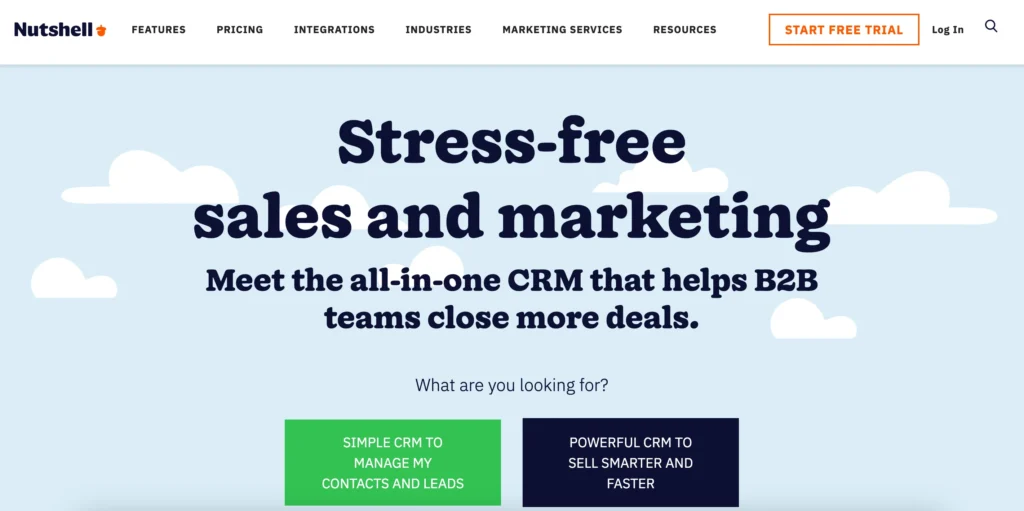
Nutshell CRM is a customer relationship management software designed to help businesses manage their sales processes and customer interactions. It provides a range of features such as contact management, sales pipeline tracking, email integration, reporting, and analytics. Nutshell CRM also offers mobile applications, integrations with other business tools, and customizable dashboards. Its aim is to streamline sales workflows, improve communication between team members, and ultimately increase revenue for businesses.
Features Of Nutshell CRM
- Contact Management: Nutshell CRM allows businesses to manage all their contacts in one place, including their contact information, communication history, and notes.
- Sales Pipeline Tracking: With Nutshell CRM, businesses can track their sales pipeline and monitor the progress of deals, from lead to close.
- Email Integration: Nutshell CRM integrates with popular email services such as Gmail and Outlook, allowing businesses to send and receive emails directly from the Nutshell platform.
- Reporting and Analytics: Nutshell CRM provides detailed reporting and analytics tools to help businesses understand their sales performance and identify areas for improvement.
- Mobile Applications: Nutshell CRM offers mobile applications for iOS and Android devices, allowing users to manage their sales pipeline and access customer information on the go.
- Customizable Dashboards: Nutshell CRM provides customizable dashboards that allow users to tailor their view of the system to their specific needs.
- Integrations: Nutshell CRM offers integrations with a range of other business tools, including marketing automation platforms, customer support software, and accounting software.
- Collaboration Tools: Nutshell CRM includes collaboration tools that enable team members to work together on deals, share information, and communicate more effectively.
- Task Management: Nutshell CRM provides task management tools to help businesses keep track of important tasks and deadlines.
- Lead Capture: Nutshell CRM allows businesses to capture leads directly from their website using customizable web forms.
[adinserter block=”9″]
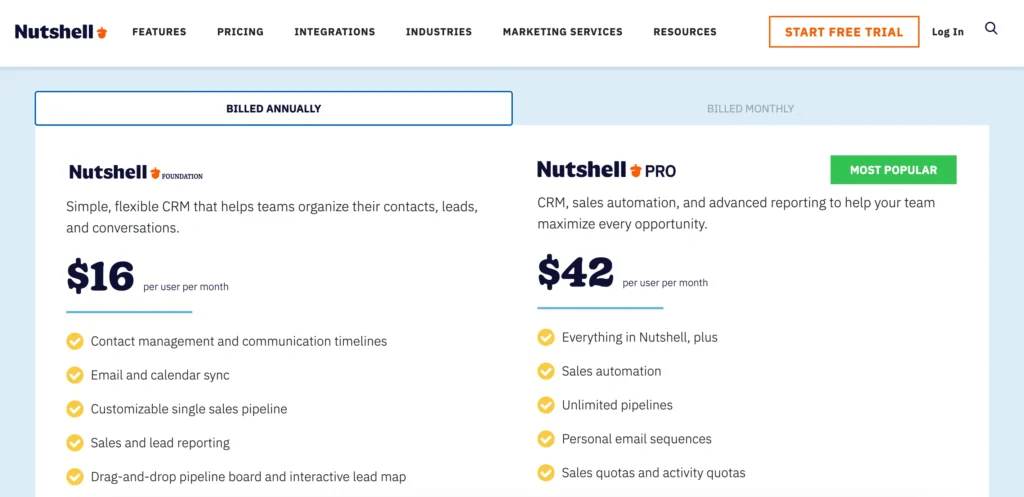

From automatic lead assignment and lead advancement to task reminders, Nutshell reduces busy work for managers and sellers so you can focus on building relationships.
- User-Friendly: Nutshell CRM is easy to use and has an intuitive interface that makes it simple for users to navigate the platform.
- Customizable: Nutshell CRM provides users with a range of customization options, including customizable dashboards and workflows, allowing businesses to tailor the platform to their specific needs.
- Mobile-Friendly: Nutshell CRM offers mobile applications for iOS and Android devices, which makes it convenient for users to access customer information and manage their sales pipeline on the go.
- Integrations: Nutshell CRM offers integrations with a range of other business tools, including marketing automation platforms, customer support software, and accounting software.
- Reporting and Analytics: Nutshell CRM provides detailed reporting and analytics tools to help businesses understand their sales performance and identify areas for improvement.
- Limited Features: Nutshell CRM offers a basic set of features compared to some of its competitors in the market, which may not be sufficient for some businesses with more complex sales processes.
- Limited Customization: Although Nutshell CRM offers customization options, they are relatively limited compared to other CRM platforms, which may not be sufficient for businesses with specific needs.
- Limited Support: Nutshell CRM has limited support options, including only email and chat support, which may not be sufficient for some users who require more personalized support.
- Limited Integrations: While Nutshell CRM offers integrations with a range of other business tools, the number of integrations available is relatively limited compared to some of its competitors.
- Pricing: Nutshell CRM can be expensive for small businesses with limited budgets, especially when compared to some of the other CRM platforms available in the market.
Try Nutshell CRM Today
[adinserter block=”8″]
Stress-free sales and marketing
Meet the all-in-one CRM that helps B2B teams close more deals.
13. Nimble CRM
Relationship Management CRM
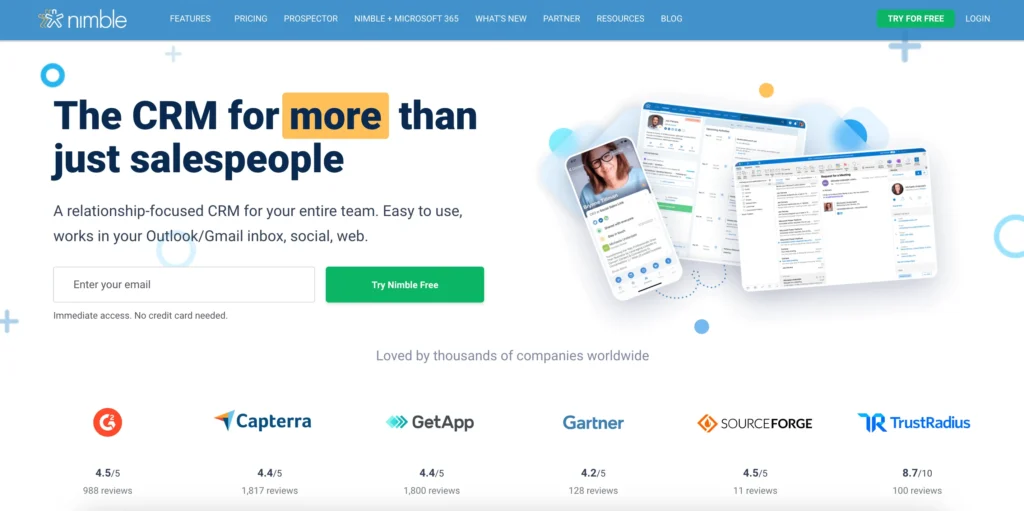
Nimble is a customer relationship management CRM software designed to help businesses manage their relationships with customers and leads. It provides a centralized platform for organizing customer data, tracking interactions, and automating tasks related to sales and marketing.
With Nimble CRM, businesses can manage their contacts, tasks, calendars, and communication channels in one place, allowing them to streamline their workflow and improve productivity. The software also offers features such as email tracking, social media integration, and sales pipeline management to help businesses better engage with their customers and close deals more efficiently.
Nimble CRM is ideal for small to medium-sized businesses that are looking for an affordable and easy-to-use CRM solution. It is cloud-based, meaning it can be accessed from anywhere with an internet connection, and it offers a range of pricing plans to suit different business needs and budgets.
Features of Nimble CRM
- Contact Management: Nimble CRM allows businesses to store all customer and prospect data in one place, making it easy to access and update as needed. This includes contact details, social media profiles, notes, and interactions.
- Social Media Integration: Nimble CRM integrates with social media platforms such as Twitter, LinkedIn, and Facebook to help businesses engage with customers and prospects on these channels. This includes features such as social listening, social selling, and social insights.
- Sales Pipeline Management: Nimble CRM helps businesses track sales opportunities through various stages of the sales cycle, from lead to close. This includes features such as deal tracking, forecasting, and reporting.
- Task Management: Nimble CRM allows businesses to assign tasks and set reminders for team members, ensuring that everyone stays on top of their responsibilities.
- Email Tracking: Nimble CRM tracks all email interactions with customers and prospects, allowing businesses to see who has opened emails and clicked on links. This can help businesses gauge the effectiveness of their email campaigns.
- Marketing Automation: Nimble CRM allows businesses to automate marketing tasks such as email campaigns, social media posts, and lead scoring. This helps businesses to nurture leads and stay top-of-mind with customers.
- Mobile App: Nimble CRM offers a mobile app that allows users to access their customer data, tasks, and communication channels from their mobile devices.
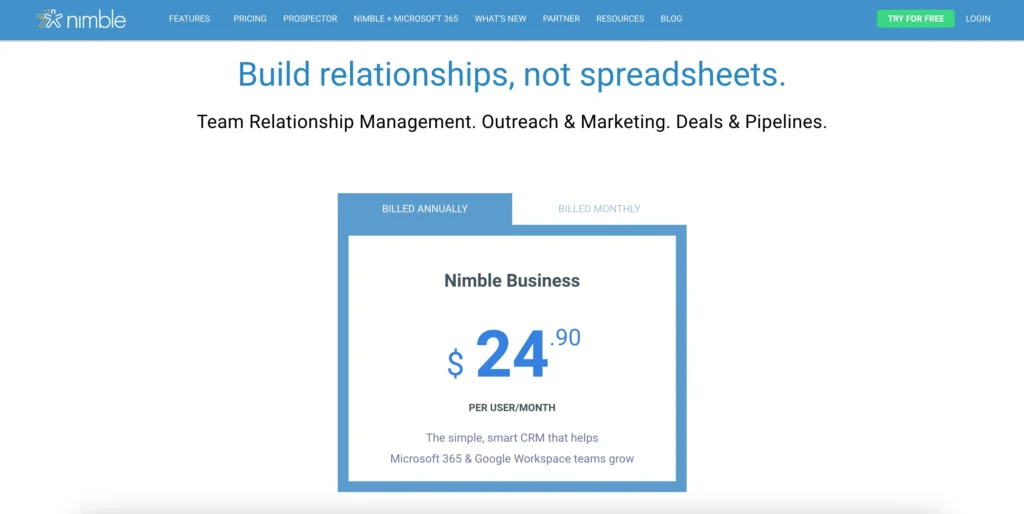
[adinserter block=”1″]

A relationship-focused CRM for your entire team. Easy to use, works in your Outlook/Gmail inbox, social, web.
- Easy-to-use: Nimble CRM is user-friendly and intuitive, making it easy for businesses to adopt and integrate into their workflow.
- Social media integration: Nimble CRM offers robust social media integration, allowing businesses to engage with customers on social channels and gain insights into their behavior.
- Contact management: Nimble CRM offers a comprehensive and centralized platform for storing customer data and interactions, making it easy to manage and track customer relationships.
- Affordable pricing: Nimble CRM offers a range of pricing plans to suit different business needs and budgets, making it an affordable option for small to medium-sized businesses.
- Mobile app: Nimble CRM offers a mobile app that allows users to access their customer data and communication channels on-the-go.
- Limited customization: Nimble CRM has limited customization options compared to some other CRM platforms, which may not meet the specific needs of some businesses.
- Reporting: The reporting capabilities of Nimble CRM are not as robust as some other CRM platforms, which may be a drawback for businesses that require detailed analytics and insights.
- Learning curve: While Nimble CRM is easy to use, there may be a learning curve for users who are not familiar with CRM software.
- Limited integrations: Nimble CRM has limited integrations with other software and tools, which may limit its functionality for some businesses.
- Customer support: Some users have reported issues with the quality of Nimble CRM’s customer support, which may be a concern for businesses that require prompt and reliable assistance.
Try Nimble CRM Today
[adinserter block=”2″]
The CRM for more than just salespeople, A relationship-focused CRM for your entire team.
14. Salesmate CRM
Sales and Marketing Automation CRM
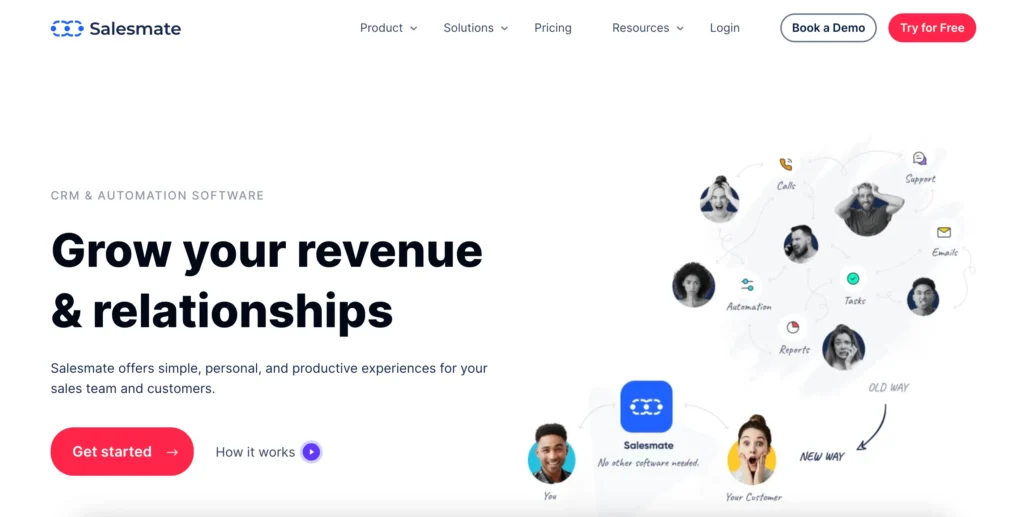
Salesmate CRM is a cloud-based software solution designed to help businesses manage their sales activities more effectively. It provides tools to track and manage sales leads, customer interactions, deals, and pipelines. Salesmate CRM also includes features like email integration, task management, appointment scheduling, and sales reporting. The goal of Salesmate CRM is to help businesses streamline their sales processes, improve their customer relationships, and ultimately increase their revenue.
Features of Salesmate CRM
- Contact management: Salesmate CRM provides a centralized database for storing and managing customer information, including contact details, communication history, and activity tracking.
- Sales pipeline management: The software offers a visual sales pipeline that allows businesses to track their sales progress from lead generation to deal closing. Users can also customize pipeline stages to fit their unique sales process.
- Deal management: Salesmate CRM allows users to manage deals in real-time, including setting deal values, assigning tasks, and tracking deal progress.
- Email integration: Salesmate CRM integrates with popular email clients, allowing users to send and receive emails directly from the CRM platform.
- Task management: The software includes task management tools, allowing users to assign tasks to team members, set deadlines, and track progress.
- Reporting and analytics: Salesmate CRM provides sales reporting and analytics, including sales forecasts, conversion rates, and team performance metrics.
- Mobile app: The software offers a mobile app for iOS and Android devices, allowing users to access the platform from anywhere.
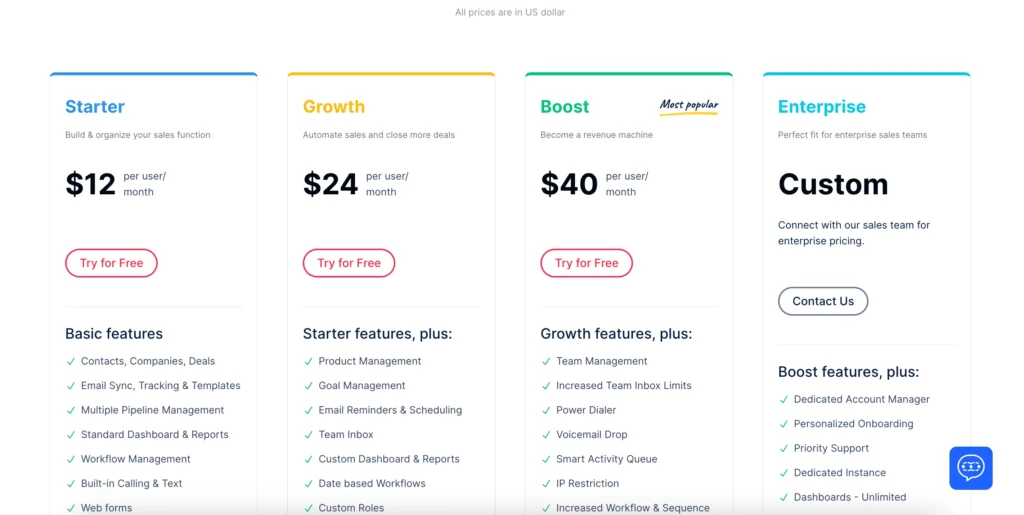

Salesmate offers simple, personal, and productive experiences for your sales team and customers.
- User-friendly interface: Salesmate CRM has a clean and intuitive interface, making it easy for users to navigate and find what they need.
- Customizable: The software is highly customizable, allowing businesses to tailor the platform to fit their unique sales processes and needs.
- Affordable pricing: Salesmate CRM offers competitive pricing plans, making it accessible to businesses of all sizes.
- Robust features: The software includes a range of features to help businesses manage their sales processes, including contact management, sales pipeline management, and reporting and analytics.
- Excellent customer support: Salesmate CRM provides excellent customer support, including a knowledge base, email support, and live chat.
- Limited integrations: Salesmate CRM currently has limited integrations with other software solutions, which may be a drawback for some businesses.
- No free plan: Unlike some other CRM software solutions, Salesmate CRM does not offer a free plan, which may be a disadvantage for businesses on a tight budget.
- Steep learning curve: Some users may find that the software has a steep learning curve, particularly if they are not familiar with CRM software.
- No social media integration: Salesmate CRM does not currently offer any social media integration, which may be a disadvantage for businesses that rely heavily on social media for their sales and marketing efforts.
In conclusion, CRM software helps firms improve customer connections, boost sales, and streamline processes. While choosing CRM software, examine your business size, industry, budget, and needs. Salesforce, HubSpot, Zoho CRM, Microsoft Dynamics 365, and Pipedrive are popular choices, but your needs will determine the best one. By choosing the correct CRM software and using its capabilities, organisations can acquire insights, tailor communications, and improve customer service, which increases customer happiness and loyalty.
[adinserter block=”1″]
Frequently Asked Questions (CRM Software) :
Q.1 What is CRM software?
CRM stands for Customer Relationship Management. CRM software is a tool that helps businesses manage their customer interactions, data, and relationships. It can include features such as contact management, sales automation, customer support, marketing automation, and analytics.
Q.2 Why is it important to have CRM software?
CRM software can help businesses improve their customer relationships, increase sales, and streamline their operations. By organizing customer data and interactions in one place, businesses can gain valuable insights, personalize communications, and provide better customer service.
Q.3 What are some of the best CRM software options?
There are many CRM software options available, each with its own strengths and weaknesses. Some popular options include Salesforce, HubSpot, Zoho CRM, Microsoft Dynamics 365, and Pipedrive. The best option will depend on your specific business needs and budget.
Q.4 What should I consider when choosing CRM software?
When choosing CRM software, consider factors such as your business size, industry, budget, and specific needs. Look for features such as contact management, sales automation, customer support, marketing automation, analytics, and integrations with other tools you use.
Q.5 How much does CRM software cost?
The cost of CRM software varies depending on the provider, features, and subscription plan. Some providers offer free plans or free trials, while others charge a monthly or annual fee. Prices can range from a few dollars to several hundred dollars per month, depending on the level of functionality needed.
Q.6 Can I integrate CRM software with other tools I use?
Yes, many CRM software options offer integrations with other tools such as email marketing platforms, accounting software, and project management tools. Check with the provider to see what integrations are available.
