30 Basic DevOps Interview Questions
Basic DevOps Interview Questions are an essential part of preparing for a job interview in the field of DevOps. These questions are designed to assess the candidate’s understanding and experience with DevOps principles, methodologies, and tools.
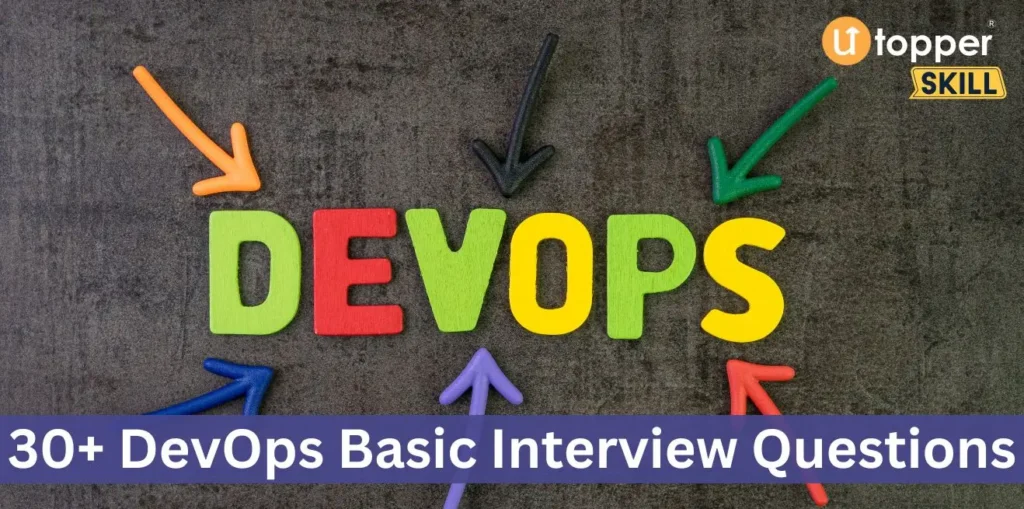
Q.1 What is DevOps?
DevOps is a software development methodology that emphasizes communication, collaboration, and integration between software developers and information technology (IT) professionals. The goal of DevOps is to increase the speed and reliability of software delivery by automating and streamlining the software development process, from development to production. This can include practices such as continuous integration, continuous delivery, and infrastructure as code.
Q.2 What are the key principles of DevOps?
The key principles of DevOps include:
- Collaboration: DevOps promotes collaboration and communication between development and operations teams to ensure that software is delivered quickly and efficiently.
- Automation: DevOps relies heavily on the automation of repetitive tasks, such as testing and deployment, to speed up the software delivery process and reduce errors.
- Continuous integration and delivery: DevOps encourages the practice of continuously integrating and delivering code changes, allowing for faster feedback and more efficient use of resources.
- Infrastructure as code: DevOps practitioners use code to manage and provision their infrastructure, making it more easily reproducible and transparent.
- Monitoring and feedback: DevOps places a strong emphasis on monitoring and gathering feedback on the performance and behavior of deployed software, to quickly identify and fix any issues.
- Security: DevOps integrate security in all aspects of the development process, from design to production, to ensure that software is safe and secure.
Q.3 What are the benefits of implementing DevOps?
DevOps is a set of practices that combines software development (Dev) and IT operations (Ops) to shorten the development life cycle and provide continuous delivery with high software quality. The benefits of implementing DevOps include:
- Faster delivery of features and bug fixes to customers.
- Improved collaboration and communication between development and operations teams.
- Increased agility and flexibility in responding to market changes and customer needs.
- Improved reliability and stability of systems due to automated testing and deployment processes.
- Increased efficiency and cost savings through automation of repetitive tasks.
- Improved ability to track and measure progress and success.
- Improved customer satisfaction due to faster resolution of issues and delivery of new features.
- Better alignment of business goals with IT goals
Q.4 What are the main tools used in DevOps?
There are many tools commonly used in DevOps, but some of the most popular are written below :
- Version Control Systems (VCS): Git, Mercurial, and Subversion.
- Continuous Integration (CI): Jenkins, Travis CI, and CircleCI.
- Configuration Management tools: such as Ansible, Puppet, and Chef.
- Containerization tools: Docker and Kubernetes.
- Monitoring and logging tools: Prometheus, Grafana, and Elastic Stack (ELK).
- Cloud platforms: AWS, Azure, and GCP
- Automation tools: such as Ansible, Saltstack, and Terraform
- Security tools: SAST, DAST, IAST
Q.5 How does DevOps differ from Agile?
Agile and DevOps are both approaches that are often used in software development, but they have different objectives and put different emphasis on certain stages of the process.
Flexibility and customer collaboration are prioritised by the agile technique. The needs of the consumers come before the needs of the development team in agile development teams, which concentrate on providing tiny, incremental enhancements to the programme. Agile development teams organise their work using Scrum, Kanban, or other agile frameworks.
On the other hand, DevOps is a collection of procedures designed to unite development and operations teams in order to enhance the software development process. DevOps teams concentrate on automating every step of the supply of software, from development to deployment. To do this, they employ a range of strategies and methods, including continuous integration and continuous delivery.
Q.6 What is continuous integration?
Continuous Integration (CI) is a software development practice that involves frequently integrating code changes into a shared repository. The goal of CI is to catch and fix integration issues as early as possible in the development process.
The process of CI typically involves the following steps:
- Developers write code and commit it to a shared repository, such as Git.
- A CI tool, such as Jenkins or Travis CI, detects the code changes and automatically builds the application.
- The CI tool runs automated tests to ensure that the code changes do not break existing functionality.
- If the tests pass, the CI tool deploys the code to a staging environment for further testing.
- If the staging tests are successful, the code can be deployed to a production environment.
Q.7 What is continuous delivery?
Continuous Delivery (CD) is a software development practice that is closely related to Continuous Integration (CI). It is an extension of CI that aims to make the software release process more efficient and less risky by automating the entire release process.
The goal of CD is to make it possible to release new features and bug fixes to customers at any time, with the confidence that the code has been thoroughly tested and is of high quality.
Q.8 What is continuous deployment?
Continuous Deployment (CD) is a software development practice that is closely related to Continuous Delivery (CD). It is an extension of CD that aims to automate the entire deployment process, such that any changes that pass the automated tests are automatically deployed to production.
The goal of Continuous Deployment is to reduce the lead time between when a code change is made and when it is available to customers, by eliminating the manual approvals, testing and deployment steps.
Q.9 What is a Jenkins pipeline?
A Jenkins pipeline is a way to define and automate the steps of a software development workflow using the Jenkins automation server. A pipeline is made up of a series of steps, called “stages,” that are executed in a specific order. Each stage can contain one or more “steps,” which are individual tasks that are executed as part of that stage.
A Jenkins pipeline can be defined using the Jenkins Pipeline Domain Specific Language (DSL) or by using a Jenkins file. A Jenkinsfile is a text file that contains the pipeline definition and is stored in the source code repository. The Jenkinsfile is written using the Jenkins Pipeline DSL and can be written in either Declarative or Scripted syntax.
A simple Jenkins pipeline might include the following stages:
- Build: Compile the source code and run tests to ensure that the code is working as expected.
- Test: Run automated tests to ensure that the code is working as expected.
- Deploy: Deploy the code to a staging environment for further testing.
- Release: Release the code to a production environment.
Each of these stages can contain multiple steps, such as running specific tests or deploying to specific environments.
Q.10 What is Git?
Git is a distributed version control system (VCS) that allows developers to track changes made to source code and collaborate on software development projects. It was created by Linus Torvalds in 2005 and is widely used by developers around the world.
With Git, developers can create a local copy of a repository (a collection of files and directories) on their own computer, make changes to the code, and then “commit” those changes. They can also “push” their changes to a remote repository, such as on GitHub or GitLab, where other developers can “pull” those changes and collaborate on the code.
Git allows for multiple developers to work on the same codebase at the same time, and it automatically keeps track of all the changes that are made to the code, so that if a problem arises, it can be easily rolled back to a previous version. It also allows for branching and merging, which allows developers to work on different features or bug fixes simultaneously without interfering with each other’s work.
Q.11 Can You tell a Few Commands of Git?
- git init: Initializes a new Git repository.
- git clone: Creates a copy of a remote repository on your local machine.
- git add: Adds one or more files to the staging area.
- git commit: Creates a new commit with the changes in the staging area.
- git status: Shows the status of the files in the working directory, including which files are staged, modified, or untracked.
- git log: Shows the commit history of the repository.
- git diff: Shows the differences between the working directory and the staging area or between two commits.
- git branch: Lists all branches in the repository and indicates the current branch.
- git checkout: Allows you to switch between branches or commits.
- git merge: Merges one branch into another.
- git pull: Fetches changes from a remote repository and merges them into the current branch.
- git push: Pushes local commits to a remote repository.
- git remote: Lists all remote repositories that have been added to the local repository.
- git fetch: Fetches changes from a remote repository without merging them into the current branch.
- git stash: Temporarily saves changes that are not ready to be committed.
- git tag: Creates a tag, which is a named snapshot of the repository at a specific point in time.
- git revert: Reverts a specific commit, undoing its changes.
- git reset: Resets the repository to a specific commit, discarding any commits that came after it.
- git clean: Removes untracked files from the working directory.
- git config: Allows you to configure settings for the Git repository, including user name, email, and editor.
Q.12 What is GitHub?
GitHub is a web-based platform that provides hosting for software development and version control using Git. It allows developers to store and manage their code, collaborate on projects, and track issues and bugs.
GitHub provides a centralized location for developers to store and manage their code, making it easy for them to collaborate on projects with other developers from around the world. It offers a range of features that make it easy for developers to share their code, including the ability to fork and clone repositories, create pull requests, and track issues and bugs.
GitHub offers a number of tools for developers to utilize, including a code editor, a project management tool, and a continuous integration and delivery service, in addition to hosting Git repositories.
GitHub also has a large and active community of developers who contribute to open-source projects and share their code with others. Many developers use GitHub as a platform for sharing their code and building a reputation within the developer community.
Overall, GitHub is a powerful tool for developers, providing a central location for storing and managing code, as well as a range of tools and features that make it easy to collaborate on projects and share code with others.
Q.13 What is GitLab?
GitLab is a web-based platform that provides Git repository management, code review, issue tracking, and continuous integration and delivery. It is similar to GitHub in that it provides hosting for software development and version control using Git, but it also includes additional features such as built-in continuous integration and deployment, and integrated tools for project management and monitoring.
GitLab allows developers to store and manage their code, collaborate on projects, track issues and bugs, and automate the software development process. It also provides a range of tools for developers to use, including a code editor, a project management tool, and a continuous integration and delivery service.
One of the main advantages of GitLab is that it is open-source, which means that it can be run on your own servers and can be customized to meet your specific needs. This makes it a popular choice for companies that want to host their own code repositories and have more control over their data.
Q.14 What is the Difference Between GitLab and GitHub?
| Feature | GitLab | GitHub |
|---|---|---|
| Hosting | Can be self-hosted or hosted by GitLab | Hosted by GitHub |
| Pricing | Offers both free and paid plans, with additional features for paid plans | Offers both free and paid plans, with additional features for paid plans |
| Open-source | Yes, the core version is open-source | Some features are open-source, but the majority of features are proprietary |
| Built-in Continuous Integration/Delivery | Yes | Yes, but requires additional integration with external CI/CD tools |
| Project Management | Includes built-in tools for project management and monitoring | Includes project management tools, but requires additional integration with external tools |
| Community | Large and active community | Large and active community |
| Support | Provides support for both self-hosted and hosted versions | Provides support for hosted version only |
Q.15 What is Ansible?
Ansible is an open-source automation tool that is used for configuration management, application deployment, and task automation. It uses a simple, human-readable language called YAML to describe automation jobs, and uses SSH to execute those jobs on remote servers.
One of the main advantages of Ansible is that it is easy to use and requires minimal setup. It does not require any agents to be installed on the remote servers, and uses a simple, agentless architecture that makes it easy to get started with automation.
Q.16 What is Chef?
Server configuration and management are automated using Chef, an open-source configuration management platform. It describes the desired state of the infrastructure using the DSL Ruby, and then uses that description to bring the servers into compliance with that state.
Chef uses “recipes,” which are written in Ruby and outline the processes required to configure a particular piece of software or service, as one of its key features. These recipes can be put together into “cookbooks” that can be used for a variety of tasks.
In order to manage the setup of numerous servers, Chef also has a central management platform called “Chef Server.” Each server has the Chef client software installed, which is used to connect to the Chef Server and retrieve the proper recipes and configuration options.
Q.17 What is Puppet?
Puppet is an open-source configuration management tool that is used for automating the process of configuring and managing servers. It uses a domain-specific language (DSL) called Puppet to describe the desired state of the infrastructure, and then uses that description to bring the servers into compliance with that state.
One of the main features of Puppet is its use of “manifests” which are written in Puppet’s DSL and describe the resources that need to be managed on a server, such as users, groups, packages, and services. These manifests can be organized into “modules” which can be shared and reused across multiple projects.
Puppet also includes a central management platform called “Puppet Master” which is used to manage the configuration of multiple servers. The Puppet agent software is installed on each server and is used to communicate with the Puppet Master to retrieve the appropriate manifests and configuration settings.
Q.18 Which is Better Puppet or Chef?
Here is a comparison of Puppet and Chef, two popular configuration management tools:
| Feature | Puppet | Chef |
|---|---|---|
| Language | Ruby | Ruby |
| Community Support | Larger and more established | Active and growing |
| Ease of Use | Slightly easier to learn and use | Slightly more complex to learn and use |
| Scalability | Good scalability | Excellent scalability |
| Speed | Faster | Slower |
| Agent-based or Agentless | Agent-based | Agent-based and Agentless |
| Flexibility | Less flexible | More flexible |
| Cloud support | Good support for cloud-based infrastructure | Excellent support for cloud-based infrastructure |
Q.19 What is SaltStack?
SaltStack, also known simply as Salt, is an open-source configuration management and automation tool. It can be used for a wide range of tasks, such as software installation, configuration management, and orchestration. Salt uses a master-agent architecture, where the master server sends commands to the agents running on the managed nodes. The agents then execute the commands and report back to the master. SaltStack is based on Python and it uses a simple and easy-to-learn YAML-based language. SaltStack is considered as a lightweight, powerful, and flexible tool that can be used for automation, configuration management, and other IT operations.
Q.20 What is Kubernetes?
Kubernetes (often referred to as “K8s”) is an open-source container orchestration system for automating the deployment, scaling, and management of containerized applications. It was originally developed by Google and is now maintained by the Cloud Native Computing Foundation (CNCF).
Kubernetes allows you to manage and schedule containerized workloads, such as Docker containers, across a cluster of machines. It provides a number of features to help you deploy, scale, and manage your containerized applications, including:
- Automatic scaling of containers based on demand
- Self-healing of containers and automatic replacement of failed ones
- Automatic rollouts and rollbacks of changes to your application
- Service discovery and load balancing of network traffic to your containers
- Configuration management of your application and its dependencies
- Storage orchestration and automatic provisioning of storage resources
Kubernetes is considered as a powerful and flexible tool that can run in different environments, on-premises or in the cloud. Many companies use Kubernetes to build and deploy their cloud-native applications.
Q.21 What is Docker?
Docker is an open-source platform that automates the deployment of applications inside software containers. It uses containerization technology to package an application and its dependencies together in a single container, which can then be run on any machine that supports the Docker runtime.
Docker allows developers to build, package, and deploy their applications as containers, which are lightweight and portable, and can be easily moved between development, testing, and production environments.
Docker has several features that make it useful for deploying and managing applications, including:
- Isolation of application dependencies, which helps to prevent conflicts between applications running on the same machine.
- Portability, as a Docker container can be run on any machine that supports the Docker runtime.
- Consistency, as containers ensure that the application and its dependencies will always run the same, regardless of the environment.
- Smaller footprint, as containers only include the necessary dependencies and libraries, resulting in smaller images.
- Ease of use, as developers can build and test applications locally and then deploy them to a production environment with minimal changes.
Docker has become a standard in the software development industry, many companies and organizations are using it for their application deployment and management.
Q.22 What is a container?
A container is a lightweight, standalone, and executable package of software that includes everything needed to run a piece of software, including the code, a runtime, system tools, libraries, and settings. Containers are isolated from each other and from the host system, which means that they can run consistently across different environments, such as development, test, and production.
Containers are built from images, which are snapshots of the file system, configuration, and dependencies of a container at a certain point in time. Developers can create, share, and run containers using a container engine, such as Docker, which allows them to package and distribute their software in a portable and consistent way.
Containers provide several benefits over traditional virtualization, such as:
- They are lightweight and fast to start, which makes them ideal for running microservices and other applications that need to scale horizontally.
- They are isolated from the host system, which means that they are more secure and less prone to conflicts with other applications.
- They are portable, which means that they can run consistently across different environments, such as development, test, and production.
Q.23 What is container orchestration?
Container orchestration is the process of automating the deployment, scaling, and management of containerized applications. Container orchestration systems provide a set of tools and services that enable developers to easily deploy and manage multiple containers across a cluster of machines.
Some of the key features of container orchestration systems include:
- Automatic scaling: The ability to automatically scale the number of replicas of a containerized application based on demand.
- High availability: The ability to automatically ensure that a specified number of replicas of a containerized application are always running.
- Self-healing: The ability to automatically restart or replace containers that fail.
- Load balancing: The ability to automatically distribute incoming traffic to multiple replicas of a containerized application.
- Automated rollouts and rollbacks: The ability to automatically deploy new versions of a containerized application and roll back to previous versions if needed.
Examples of popular container orchestration systems include Kubernetes, Docker Swarm, and Mesos.
Q.24 What do you mean by orchestration?
Orchestration refers to the coordination and management of multiple components or systems to work together to achieve a desired outcome or goal. In the context of container orchestration, it means coordinating and managing the deployment, scaling, and management of multiple containers across a cluster of machines. This can include automating the scaling of containers based on demand, ensuring high availability of containers, providing load balancing, and automating the deployment and rollback of new versions of containers. The orchestration system is responsible for managing the overall state of the containerized application and ensuring that it is running as expected.
Q.25 What is a virtual machine?
A virtual machine (VM) is a software-based emulation of a physical computer that allows multiple operating systems to run on a single physical machine. VMs are created and managed by a virtualization software, such as VMware, Hyper-V, or VirtualBox, which allows users to install and run multiple operating systems, each with its own set of applications and configurations, on a single physical host.
Each virtual machine runs its own operating system, and the virtualization software provides a virtualized version of the underlying hardware resources, such as CPU, memory, storage, and network interfaces. This allows each virtual machine to operate as if it were running on its own dedicated hardware, even though it is sharing the physical resources of the host.
Virtual machines have several advantages over traditional physical servers, such as:
- They allow multiple operating systems to run on a single physical machine, which increases the utilization of hardware resources.
- They allow for easy and efficient disaster recovery, as virtual machines can be backed up and restored quickly.
- They allow for easy and efficient migration of virtual machines between physical hosts.
Q.26 What is Infrastructure as Code?
The idea behind Infrastructure as Code (IAC) is to treat infrastructure, such as servers, networks, and storage, as a software artifact that can be versioned, tested, and deployed in an automated manner. IAC is a method for managing and provisioning infrastructure through code and automation, rather than manual configuration.
IAC gives companies the ability to use collaboration tools like pull requests and code review together with version control systems like Git to manage their infrastructure in the same manner that they manage their application code. This enhances cooperation, visibility, and traceability throughout the whole application delivery process.
Teams can use tools like Terraform, CloudFormation, or Ansible to declaratively design their infrastructure as code utilizing IAC. These tools give users a means to select the infrastructure’s ideal state, after which the infrastructure is automatically provisioned and configured to match that state.
IAC also gives teams the option to test infrastructure code before putting it into use, which helps to identify potential problems and raise the infrastructure’s general quality.
IAC enables teams to automate and optimize their infrastructure management operations, resulting in faster and more reliable delivery of applications and services. Overall, IAC offers a more efficient and effective way to manage and deploy infrastructure.
Q.27 What is a service mesh?
A service mesh is a customizable infrastructure layer for microservices applications that enables flexible, dependable, and quick communication between service instances. It offers functions for microservices like traffic management, service discovery, load balancing, and security.
A service mesh often consists of a collection of proxies that operate concurrently with the service instances (sometimes referred to as sidecar proxies). These proxies manage inter-service communication and can be set up to offer a number of services like traffic routing, service discovery, load balancing, and security. Several methods can be used to instal the proxies, including Kubernetes and Istio, one of the most well-liked service mesh frameworks.
A service mesh offers the following advantages for applications using microservices:
- It enables functions including traffic routing, rate limitation, and circuit breaking while allowing for fine-grained control over traffic management.
- It offers service registration and discovery, making it simple for services to find and connect with one another.
- It allows for load balancing and traffic shaping, enabling effective traffic distribution among service instances.
- The communication between services gains security characteristics like access control and mutual TLS.
- It enables service instance monitoring, tracing, and logging, which aids in debugging, troubleshooting, and auditing.
Q.28 What is a microservices architecture?
A software design pattern called microservices architecture divides a program into a number of tiny, independently deployable services. Each service has its own independent operation and communicates with other services using a simple tool like an API. The services can be developed, deployed, and scaled independently of one another and are designed around a particular business capability.
The application is divided into distinct, loosely linked services that may each be maintained and scaled separately under a microservices architecture. This enables additional flexibility and scalability, as well as quicker development and deployment cycles. Large, complicated applications are frequently developed and operated using microservices architecture.
A microservices architecture has the following salient features:
- Each service is in charge of a particular area of business capabilities and is capable of being created and implemented independently of other services.
- Services connect with one another using simple tools like APIs.
- Stateless services rely on other services or databases for persistent storage rather than keeping any data locally.
- Services can be set up on a variety of platforms, including various operating systems, cloud service providers, and virtualization tools.
- Different programming languages can be used to create services, allowing for the exploitation of language-specific advantages.
- Services are frequently compact and straightforward, making it simple to comprehend, test, and manage them.
Q.29 What is monolithic architecture?
An application is created as a single, cohesive binary under a monolithic architectural style of software design. The user interface, business logic, and data access layers are often all included in the application’s single codebase, along with other relevant components.
A monolithic architecture is defined by a single, substantial codebase that houses every element of the application. This codebase is created as a single entity that is scaled and delivered. Usually, it is divided into a few sizable modules, each of which is in charge of a certain function of the application, such as the user interface, business logic, or data access.
Since all of the components of the program are in one location, a monolithic design is easy to comprehend and create. The application as a whole is also made simple to deploy and test. Small- to medium-sized applications frequently employ monolithic architecture, particularly early in the development process.
Q.30 What is a cloud-native architecture?
Cloud-native architecture is a software design pattern that leverages the cloud computing paradigm to build, deploy, and run applications. It is designed to take full advantage of the scalability, elasticity, and cost-effectiveness of cloud computing platforms.
A cloud-native architecture is characterized by a set of practices and technologies that prioritize the use of cloud-based resources, such as infrastructure-as-a-service (IaaS) or platform-as-a-service (PaaS) offerings, to build and run applications. This architecture is optimized for deployment on cloud platforms and is designed to leverage the cloud’s native capabilities, such as auto-scaling and self-healing.
Here are some key characteristics of cloud-native architecture:
- Applications are designed to run on cloud platforms and take full advantage of cloud computing capabilities.
- Applications are deployed as a set of microservices that can be managed and scaled independently.
- Applications are built with a focus on scalability, reliability, and cost-effectiveness.
- Applications use cloud-based services, such as databases, messaging systems, and load balancers, to achieve high availability and scalability.
- Applications are deployed using containerization and orchestration technologies, such as Docker and Kubernetes, to simplify the deployment and management of applications.
Q.31 What is the role of a Site Reliability Engineer?
A Site Reliability Engineer (SRE) is a type of software engineer who is responsible for ensuring that a software system is highly available, scalable, and performant. SREs work to continuously improve the reliability of software systems and reduce the risk of outages and downtime.
The role of an SRE typically involves a mix of software development, operations, and reliability engineering. Here are some key responsibilities of an SRE:
- Design, implement, and maintain highly available and scalable systems.
- Develop tools and automation to improve the reliability and efficiency of systems.
- Collaborate with development teams to ensure that new features and changes to systems are designed with reliability in mind.
- Respond to and resolve incidents, outages, and other incidents that affect system availability and performance.
- Continuously monitor and evaluate the performance and reliability of systems, and make improvements as necessary.
- Participate in on-call rotation to provide 24/7 support for critical systems.
Q.32 What is the role of a DevOps Architect?
A DevOps Architect is a professional who is responsible for designing and implementing the processes, tools, and systems that support the development and operations of software applications. The DevOps Architect acts as the bridge between development and operations teams, and helps to align their objectives and priorities to ensure that software applications are delivered quickly, efficiently, and reliably.
Here are some key responsibilities of a DevOps Architect:
- Design and implement DevOps processes and workflows that support the development, testing, and deployment of software applications.
- Choose and implement appropriate tools and technologies to support DevOps practices, such as continuous integration and delivery (CI/CD), configuration management, monitoring, and logging.
- Act as a subject matter expert in DevOps practices, and provide guidance and support to development and operations teams.
- Collaborate with development and operations teams to ensure that the software delivery process is streamlined and efficient, and that the necessary infrastructure and tooling is in place.
- Continuously monitor and evaluate the effectiveness of DevOps processes and tools, and make improvements as necessary.
- Facilitate communication and collaboration between development and operations teams, and help to foster a culture of continuous improvement and experimentation.
A DevOps Architect is expected to have a deep understanding of DevOps practices, as well as experience with software development, systems administration, and operations. They are also expected to have strong skills in systems design, architecture, and tooling, and to be comfortable working with a wide range of technologies and tools.
Q.33 What is the role of a DevOps Manager?
A DevOps Manager is a specialist that oversees a DevOps team and is in charge of streamlining and optimising the software delivery process. The DevOps Manager serves as a link between the development and operations teams and aids in coordinating their goals and priorities to guarantee the prompt, effective, and dependable delivery of software applications.
The following are some of the main duties of a DevOps Manager:
Lead and oversee a group of DevOps engineers and make sure they have the tools and assistance they require to succeed.
To assist the creation, testing, and deployment of software applications, create and apply DevOps procedures and workflows.
To support DevOps approaches like continuous integration and delivery (CI/CD), configuration management, monitoring, and logging, choose and instal the relevant tools and technologies.
Become an authority on DevOps techniques and offer direction and help to the development and operations teams.
Work together with the development and operations teams to make sure that the infrastructure and tooling required for a smooth and effective software delivery process are in place.
Maintain a continuous evaluation of the efficiency of DevOps procedures and tools and take appropriate corrective action.
Foster a culture of continual improvement and experimentation by facilitating communication and collaboration between the development and operations teams.
In addition to having experience with software development, systems administration, and operations, a DevOps Manager is expected to have a thorough understanding of DevOps methods. They should also be capable of managing and leading others, as well as working with a variety of technologies and tools.
In order to ensure the success of DevOps projects and assist enterprises in achieving their objectives for speed, efficiency, and reliability in software delivery, a DevOps Manager is essential. DevOps managers are essential to the direction and management of the DevOps team as well as the efficient coordination and collaboration of the development and operations teams. They are crucial in developing and putting into place the systems, technologies, and processes that enable DevOps methods as well as making sure the DevOps team has the tools and support it needs to succeed.
Q.34 What is DevOps Lifecycle?
The DevOps lifecycle is a set of processes and practices that organizations follow to build, test, and deploy software quickly and efficiently. It involves collaboration between development and operations teams throughout the entire software development process, from ideation to production. The DevOps lifecycle is typically broken down into several stages:
- Planning: This is the initial stage of the DevOps lifecycle where the development team works with stakeholders to define requirements and create a plan for the development and release of the software.
- Code: In this stage, developers write and test code to implement the features and functionality defined in the planning stage.
- Build: The code is then built into a releasable package using tools such as Jenkins, TravisCI, and CircleCI.
- Test: The build is then tested using a variety of testing methods such as unit testing, integration testing, and acceptance testing.
- Deploy: The build is deployed to a staging environment for further testing and validation before being released to production.
- Monitor: Once the software is deployed to production, it is monitored for performance, errors, and other issues. Any issues that are identified are addressed in a timely manner.
- Repeat: The DevOps lifecycle is a continuous cycle, and once the software is deployed, the process starts again. The team continuously evaluates the software, makes improvements and releases new updates as needed.
Q.35 What are the Stages of DevOps Lifecycle?
- Continuous Development
- Continuous Integration
- Continuous Testing
- Continuous Monitoring
- Continuous Feedback
- Continuous Deployment
- Continuous Operations
Q.36 Explain the difference between git fetch and git pull ?
| git fetch | git pull |
|---|---|
| Fetches updates from a remote repository but does not merge them with the local branches | Fetches updates from a remote repository and automatically merges them with the local branches |
| Allows the user to review and selectively merge the updates | Automatically merges the updates with the local branches |
| Does not update the local working copy | Updates the local working copy with the latest changes |
| Will not create a merge commit | Will create a merge commit if there are changes in the remote branch |
| Can be used to fetch updates to multiple branches at once | Usually used to update a single branch |
So git fetch gives more control to the user, while git pull is a more automated option.
